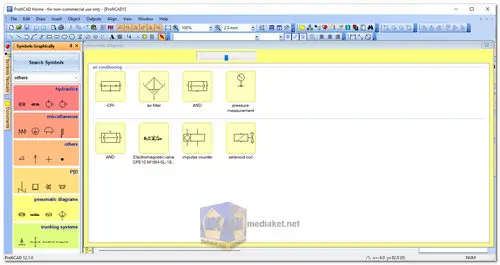ProfiCAD is a professional computer-aided design (CAD) software specifically designed for creating electrical and electronic diagrams. It is a powerful tool used by electrical engineers, electricians, and other professionals in the electrical and electronics industry to design and document various types of electrical circuits...
ProfiCAD offers a user-friendly and intuitive interface that makes it easy for users to create, edit, and manage electrical diagrams and schematics. It is primarily used for creating schematic diagrams, wiring diagrams, and other types of technical drawings related to electrical and electronic systems.
ProfiCAD Key Features:
Schematic Diagrams:
ProfiCAD allows users to create schematic diagrams for a wide range of electrical and electronic systems. You can draw symbols for components like resistors, capacitors, transistors, and connectors, and connect them with wires to represent the connections within the circuit.
Symbol Libraries:
The software provides a comprehensive library of electrical symbols and components, making it easy to drag and drop elements onto the canvas. These libraries are often based on industry standards, ensuring accurate representations of components.
Automatic Cross-Referencing:
ProfiCAD can automatically generate cross-references for components and wires, helping you keep track of connections and references within the diagram.
Title Blocks and Annotations:
You can add title blocks and annotations to your drawings, providing essential information such as project titles, revision numbers, and date of creation.
Custom Symbols:
While ProfiCAD comes with an extensive library of symbols, you can also create your own custom symbols to represent unique components or equipment specific to your project.
Multiple Pages:
You can work on multi-page projects, allowing you to break down complex electrical systems into more manageable sections.
File Compatibility:
ProfiCAD supports various file formats for import and export, including DXF and DWG, enabling compatibility with other CAD software.
Print and Export:
You can easily print your diagrams or export them to various image and document formats for sharing with colleagues and clients.
Cross-Platform:
ProfiCAD is available for both Windows and macOS, making it accessible to a wide range of users.
Synchronization:
It offers synchronization of symbols, wire numbers, and component names, ensuring consistency throughout your diagrams.
Error Checking:
The software includes features to help identify and rectify errors in your diagrams, such as missing connections or duplicate references.
Real-Time Collaboration:
ProfiCAD offers collaboration features, allowing multiple users to work on the same project simultaneously, which can be useful for team projects or remote collaboration.
Automatic Generation of Reports:
ProfiCAD can automatically generate various reports related to your electrical diagrams, including component lists, wire lists, and cross-reference reports.
ProfiCAD is a versatile tool for professionals in the electrical and electronic design field, offering a wide range of features to help streamline the design and documentation of electrical systems. Whether you're designing a simple circuit or a complex electrical distribution network, ProfiCAD can help you create accurate and professional-quality diagrams.
ProfiCAD Free is a free version of the ProfiCAD electrical CAD software. It is designed for non-commercial use and has some limitations compared to the paid version.
The limitations of ProfiCAD Free include:
It can only be used for personal and educational purposes.
It cannot be used to create commercial drawings.
It cannot be used to generate reports.
It cannot be used to export drawings to some file formats.
Overall, ProfiCAD Free is a great option for people who are looking for a free and easy-to-use software program for drawing electrical and electronic diagrams. However, if you need to create commercial drawings or generate reports, you will need to purchase the paid version of ProfiCAD.
ProfiCAD - Changelog:
Grids:
Grids help users orient objects and improve the accuracy of placing graphical elements in a drawing.
Main Grid:
The spacing of the main grid is set to 1 cm or 1 inch, depending on the units selected in the program settings under "Other." Users can select one of three grid types (lines, crosses, or dots) or turn off the grid completely using the View - Change Main Grid command in the menu or by pressing the m key.
Snap Grid:
The snap grid, which can be accessed via View - Show Snap Grid in the menu, has spacings that correspond to the current snap mode settings. This feature helps users plan the placement of graphical elements more effectively and prevents them from accidentally using incorrect snap settings.
Grid Colors:
Double-clicking on the drawing workspace opens the "Properties" panel, where users can adjust the colors of all types of grids. This option allows users to customize the appearance of the grids to make them more visually distinct.
Size: 10.09 MB