Tutorials - Formations

- Details
- Written by: Mediaket
- Category: Tutorials - Formations
- Also available in:


- Hits: 12176
TP-LINK TD-W8968 (version 5) Modem configuration, step by step in less than 4 minutes, as Access point, how to secure the WIFI and how to change the administration password...

- Details
- Written by: Mediaket
- Category: Tutorials - Formations
- Also available in:


- Hits: 2538
Mediaket will show you in this video, step by step, how to use the Rufus application to create a bootable USB key for installing windows 11 by bypassing the new hardware compatibility restrictions. In 3 minutes...
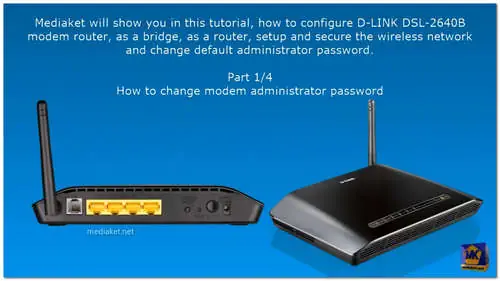
- Details
- Written by: Mediaket
- Category: Tutorials - Formations
- Also available in:


- Hits: 1754
D-Link DSL-2640B modem step-by-step Configuration as a bridge, as a Router, how to enable and secure the WIFI and how to change administrator password in less than 6 minutes...
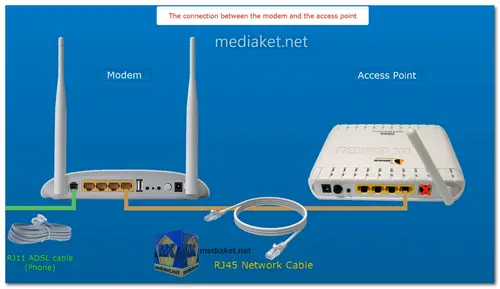
- Details
- Written by: Mediaket
- Category: Tutorials - Formations
- Also available in:


- Hits: 6224
Mediaket will show you in this tutorial how to setup the ZTE ZXV10 W300 modem as an access point, configure - secure the wireless network and change the modem's administration password, in less than 3 minutes ...

- Details
- Written by: Mediaket
- Category: Tutorials - Formations
- Also available in:


- Hits: 6317
D-LINK DSL-2790U - Router modem Configuration, how to change administration password, how to setup and protect the wifi , how to open ports for game and application servers (port forwarding), how to Change DNS and how to Backup and Restore modem configuration...
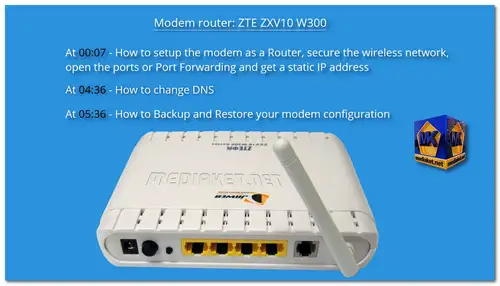
- Details
- Written by: Mediaket
- Category: Tutorials - Formations
- Also available in:


- Hits: 4564
ZTE ZXV10 W300 - Router modem Configuration, how to setup and protect the wifi , how to open ports for game and application servers (port forwarding), how to obtain a static IP, how to Change DNS and how to Backup and Restore modem configuration...
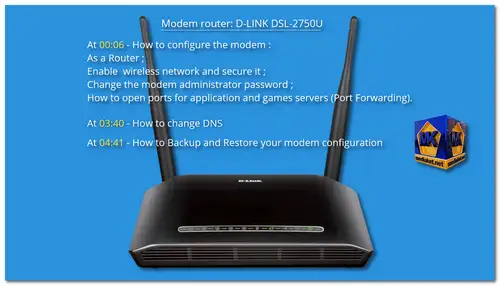
- Details
- Written by: Mediaket
- Category: Tutorials - Formations
- Also available in:


- Hits: 2788
D-LINK DSL-2750U - Router modem Configuration, how to setup and protect the wifi , how to open ports for game and application servers (port forwarding), how to change default administrator password, how to Change DNS and how to Backup and Restore modem configuration...
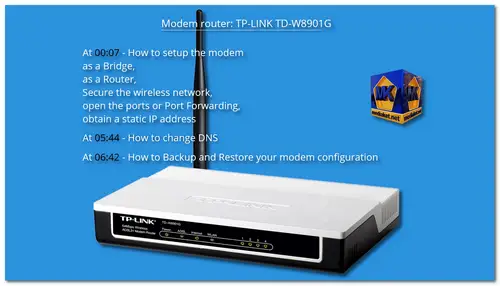
- Details
- Written by: Mediaket
- Category: Tutorials - Formations
- Also available in:


- Hits: 3042
TP-LINK TD-W8901G - Router modem Configuration, how to setup and protect the wifi , how to open ports for game and application servers (port forwarding), how to obtain a static IP, how to Change DNS and how to Backup and Restore modem configuration...

- Details
- Written by: Mediaket
- Category: Tutorials - Formations
- Also available in:


- Hits: 3093
In this tutorial, mediaket show you how to Backup and Restore D-LINK DSL-2750U modem configuration, step by step, in less than 3 minutes...
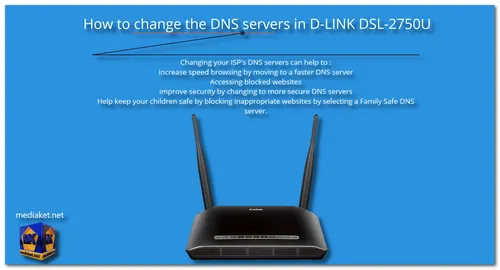
- Details
- Written by: Mediaket
- Category: Tutorials - Formations
- Also available in:


- Hits: 2362
Mediaket shows you how to change the DNS servers in D-LINK DSL-2750U modem in 1 minute...

- Details
- Written by: Mediaket
- Category: Tutorials - Formations
- Also available in:


- Hits: 3743
Huawei Echolife HG520b - Router modem Configuration, how to change administration password, how to setup and protect the wifi , how to open ports for game and application servers (port forwarding), how to Change DNS and how to Backup and Restore modem configuration...

- Details
- Written by: Mediaket
- Category: Tutorials - Formations
- Also available in:


- Hits: 1728
Mediaket will show you in this tutorial, in 4 minutes, how to open HUAWEI ECHOLIFE HG520b modem router ports for applications and games servers. (Port Forwarding)...

- Details
- Written by: Mediaket
- Category: Tutorials - Formations
- Also available in:


- Hits: 4811
TP-LINK TD-W8961N - Router modem Configuration, how to change administration password, how to setup and protect the wifi , how to open ports for game and application servers (port forwarding), how to Change DNS and how to Backup and Restore modem configuration...
- TP-LINK TD-W8961N - Open modem ports for applications and games servers (Port Forwarding)
- TP-LINK TD-W8961N Modem router - How to change DNS servers
- TP-LINK TD-W8961N - How to Backup and Restore modem configuration
- ZTE ZXDSL 831 - How to Backup and Restore modem configuration
- TP-LINK TD-W8968 - How to change DNS
- TP-LINK TD-W8901G - How to change DNS servers
- TP-LINK TD-W8951ND Modem Router - How to change DNS servers
- D-LINK DSL-2790U - Port Forwarding and setup static IP
- TP-LINK TD-W8901G - Backup and Restore modem configuration
- HUAWEI HG530 modem router - Backup and Restore modem settings
