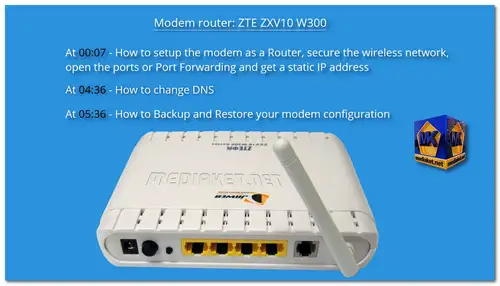ZTE ZXV10 W300 - Router modem Configuration, how to setup and protect the wifi , how to open ports for game and application servers (port forwarding), how to obtain a static IP, how to Change DNS and how to Backup and Restore modem configuration...
At 00:07 - How to setup the modem
as a Router,
Secure the wireless network,
open the ports or Port Forwarding,
obtain a static IP address
At 04:36 - How to change DNS
At 05:36 - How to Backup and Restore your modem configuration
ZXV10 W300 overview:
Specifically designed for residential and SOHO markets, ZXV10 W300 allows users toshare ADSL access from their PCs or STBs through Ethernet or 802.11g/b wirelessinterface. For high-speed Internet and IPTV service, it provides ATM QoS and IP QoS tomeet different requirements.
It also provides secure wireless encryption modes and powerful SPI firewall to protectnetwork security. It supports remote network management through TR-069, SNMP, CLIand Web GUI.
Hardware Support:
The device offers the following hardware features support:
Interface:
The device provides the following interfaces:
4 x 10/100Mbps Ethernet Ports(RJ45).
1 x ADSL/ADSL2/ADSL2+ Port(RJ11).
1 x 802.11g/b WIFI Interface.
Chipset:
The device utilizes the TrendChip TC3162P2H chipset
WLAN Module Antenna:
The device uses built-in antenna with 2 dBi gain for Wireless LAN module
Physical Dimensions:
Size: 164*127*32mm
Weight: 260g
Power Supply:
Power supply: uses an external adapter
Input voltage: 100V~240V, 50Hz~60Hz
Rated voltage: 12V DC
Rated current: 700mA
Operating Environment:
Working temperature: 0°C to +40°C
Storage temperature: -20°C to +60°C
Working humidity: 30% to 90%
Storage humidity: 10% to 93%
...