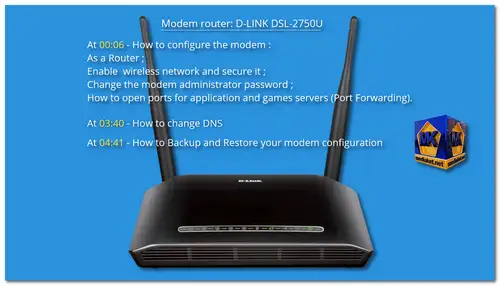D-LINK DSL-2750U - Router modem Configuration, how to setup and protect the wifi , how to open ports for game and application servers (port forwarding), how to change default administrator password, how to Change DNS and how to Backup and Restore modem configuration...
At 00:06 - How to setup the modem.
As a Router,
Secure the wireless network,
Change default administrator password,
Open the ports or Port Forwarding.
At 03:40 - How to change DNS.
At 04:41 - How to Backup and Restore your modem configuration.
The mediaket video tutorial covers the following topics:
How to configure the modem as a router
How to secure the Wi-Fi network
How to change the administrator password
How to open ports for servers applications and games
How to change the DNS servers
How to backup and restore the modem configuration
Here is a summary of the steps involved in each of these tasks:
To configure the modem as a router:
Connect the modem to your computer using an Ethernet cable.
Open a web browser and go to the modem's web interface. The default IP address is 192.168.1.1.
Log in to the modem using the username "admin" and the password "admin".
In the web interface, go to the "Internet" tab.
Select the "WAN Connection" option.
In the "Connection Type" drop-down list, select "PPPoE".
Enter your ISP's PPPoE username and password.
Click the "Save" button.
To secure the Wi-Fi network:
In the web interface, go to the "Wireless" tab.
Select the "Wireless Security" option.
In the "Security Mode" drop-down list, select "WPA2-PSK".
Enter a strong password for your Wi-Fi network.
Click the "Save" button.
To change the administrator password:
In the web interface, go to the "Administration" tab.
Select the "Password" option.
Enter the old administrator password and the new administrator password.
Click the "Save" button.
To open ports for servers applications and games:
In the web interface, go to the "Advanced" tab.
Select the "Port Forwarding" option.
Click the "Add" button.
In the "Port Range" field, enter the port range that you want to open.
In the "Protocol" drop-down list, select the protocol that you want to use.
In the "IP Address" field, enter the IP address of the server or game that you want to open the ports for.
Click the "Save" button.
To change the DNS servers:
In the web interface, go to the "Advanced" tab.
Select the "DNS" option.
Check the "Use the following DNS server addresses" checkbox.
Enter the IP addresses of the DNS servers that you want to use.
Click the "Save" button.
To backup and restore the modem configuration:
Connect the modem to your computer using an Ethernet cable.
Open a web browser and go to the modem's web interface. The default IP address is 192.168.1.1.
Log in to the modem using the username "admin" and the password "admin".
Click on the "Management" tab.
Click on the "Backup Settings" button.
Check the "Save" checkbox and click on the "OK" button.
The modem configuration will be saved to a file called "config.xml".
To restore the modem configuration, follow the same steps, but instead of clicking on the "Backup Settings" button, click on the "Restore Settings" button and select the "config.xml" file that you saved.
D-LINK DSL-2750U - Wireless N 300 ADSL2+ Modem Router Overview:
Latest ADSL2/2+ standards provide internet transmission of up to 24 Mbps downstream, 1 Mbps upstream.
Compatible with older 802.11g/b devices.
Switchable WAN/LAN Port.
USB 2.0 port for connecting a 3G USB modem.
Reliable Wireless Connection:
The DSL-2750U Wireless N 300 ADSL2+ Modem Router is a versatile, high-performance router for home and the small office.
With integrated ADSL2/2+ supporting download speeds up to 24 Mbps, firewall protection, Quality of Service (QoS), 802.11n wireless LAN, and 4 Ethernet switch ports, this router provides all the functions that a home or small office needs to establish a secure and high-speed link to the internet.
Enhanced Features:
The Wireless N 300 ADSL2+ Modem Router offers Quality of Service (QoS), which allows priority queues to enable a group of home or office users to experience a smooth network connection without worrying about traffic congestion. Virtual server allows users to forward ports for remote access.
In addition, it includes four Ethernet ports for connecting PCs and other devices, making the DSL-2750U a versatile and fast Wi-Fi router.