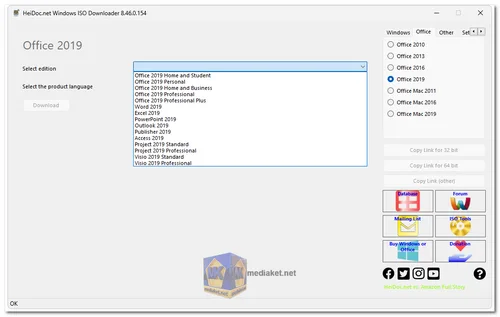Unveiling the Microsoft Windows and Office ISO Download Tool: Your Gateway to Genuine Software.
In the world of operating systems and productivity software, Microsoft Windows and Office products remain at the forefront. To facilitate easy and direct access to official ISO images of these products, a valuable tool comes into play - the Microsoft Windows and Office ISO Download Tool...
The Microsoft Windows and Office ISO Download Tool is a third-party application designed to simplify the process of obtaining ISO images for various Windows and Office editions directly from Microsoft servers.
Features:
User-Friendly Interface:
The tool features an intuitive and user-friendly interface, making it accessible for users of all technical levels. The straightforward design ensures a seamless experience throughout the software download process.
Direct Downloads from Microsoft Servers:
Unlike some unofficial sources, this tool taps into Microsoft's official servers to ensure that users download ISO images directly from the source. This guarantees the authenticity and integrity of the software.
Wide Range of Supported Products:
The tool supports a broad spectrum of Microsoft Windows and Office products, allowing users to choose from different editions and versions based on their requirements.
Regular Updates:
To keep up with the latest releases and updates from Microsoft, the tool is regularly updated to include new products and versions. Users can be confident that they are accessing the most recent ISO images available.
Language and Edition Selection:
Users have the flexibility to select their preferred language and edition when downloading ISO images, ensuring a customized experience tailored to their needs.
Lightweight and Fast:
The tool is designed to be lightweight and efficient, allowing for swift downloads without unnecessary resource consumption.
How to Use the Microsoft Windows and Office ISO Download Tool:
Download and install the tool from the official website.
Launch the application.
Select the desired Microsoft product (Windows or Office).
Choose the version and edition.
Pick the preferred language.
Click on the "Download" button to initiate the download process.
Conclusion:
The Microsoft Windows and Office ISO Download Tool is a valuable resource for users who seek an efficient and reliable method to obtain genuine Windows and Office ISO images. With its user-friendly interface, direct downloads from Microsoft servers, and regular updates, this tool stands out as a trusted option in the realm of software acquisition.
Microsoft Windows and Office ISO Download Tool - Changelog:
Added new builds for Office 2019 for Mac.
Added new Insider and developer versions up to build 21286
ISO Tools with full SHA256 support for MSDN metadata dump (and MD5 support for old Digital River downloads).
Many small bugfixes.
Size: 6.97 MB