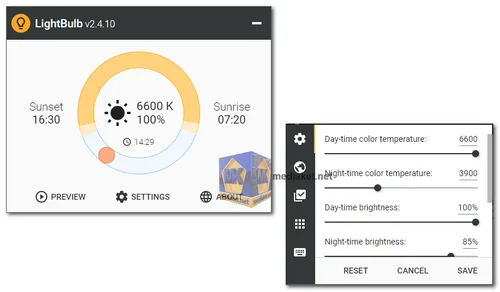LightBulb Free is not just another task management tool; it's a thoughtful solution crafted to prioritize user well-being. Its primary objective is to mimic the natural progression of light throughout the day, transitioning the display color temperature from cold blue in the afternoon to warm yellow during the night. By doing so, LightBulb ensures that the screen's color temperature aligns with the ambient light sources, reducing eye strain and promoting a more comfortable viewing experience...
Enhance Your Work Environment with LightBulb: A Solution for Reducing Eye Strain.
In today's digital age, prolonged screen time has become an inevitable part of our daily lives, whether for work or leisure. However, excessive exposure to the harsh blue light emitted by computer screens can lead to eye strain and disrupt our sleep patterns. Recognizing this issue, developers have introduced LightBulb, an innovative application designed to alleviate eye strain by adjusting screen gamma based on the time of day.
Key Features of LightBulb:
Extensive Customization Options:
LightBulb offers a wide range of customization options, allowing users to tailor the application to their preferences. From adjusting the intensity of gamma transitions to selecting specific color temperatures for different times of day, users have full control over their viewing experience.
Location-Based Sunrise and Sunset Times:
LightBulb utilizes location-based data to determine sunrise and sunset times, ensuring that screen adjustments are synchronized with the natural light cycle. This feature enhances the effectiveness of the application, providing users with a seamless transition from day to night mode.
Manual Sunrise and Sunset Times:
For users who prefer a more hands-on approach, LightBulb also allows for manual input of sunrise and sunset times. This flexibility accommodates varying schedules and preferences, ensuring that users can customize their screen settings according to their individual needs.
Whitelist for Color-Sensitive Applications:
To accommodate specific workflows, LightBulb offers a whitelist feature that allows users to exempt color-sensitive applications from screen adjustments. This ensures that critical tasks requiring accurate color representation remain unaffected by the application's gamma transitions.
Global Hotkeys for Adjusting On the Fly:
LightBulb simplifies the process of adjusting screen settings with global hotkeys, enabling users to fine-tune gamma levels on the fly. Whether transitioning between tasks or switching between environments, users can effortlessly adapt their screen settings to suit their needs.
Smooth Gamma Transitions:
One of LightBulb's standout features is its smooth gamma transitions, which ensure that adjustments are gradual and unobtrusive. This minimizes distractions and enhances user comfort, allowing for a seamless transition between different lighting conditions.
Minimal Performance Impact:
Despite its advanced functionality, LightBulb boasts a minimal performance impact, ensuring that users can enjoy the benefits of screen adjustments without sacrificing system resources. Whether running on a high-performance workstation or a low-power laptop, LightBulb operates efficiently without compromising performance.
Works Without Internet Connection:
Unlike some similar applications that rely on constant internet connectivity, LightBulb operates seamlessly without requiring an internet connection. This ensures uninterrupted functionality, allowing users to enjoy consistent screen adjustments regardless of their location or network status.
LightBulb is a game-changing application that prioritizes user comfort and well-being in the digital age. By intelligently adjusting screen gamma based on the time of day, LightBulb reduces eye strain and promotes healthier screen habits. With its extensive customization options, smooth gamma transitions, and minimal performance impact, LightBulb offers a comprehensive solution for enhancing your computing experience. Say goodbye to eye strain and hello to a more comfortable and productive work environment with LightBulb.
LightBulb - ChangeLog:
Fix crash during auto-update.
Install version:
Size: 9.66 MB - Download
Portable version:
Size: 11.37 MB - Download

 English
English  Français
Français  العربية
العربية