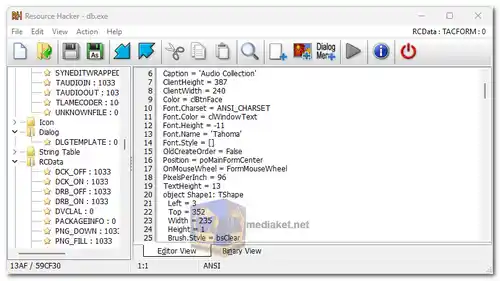Resource Hacker is a powerful freeware tool designed for Windows® applications, serving as both a resource compiler and a decompiler. It allows users to view, modify, and extract resources within 32-bit and 64-bit Windows® executables (.exe, .dll, .scr, etc.) and compiled resource libraries (.res, .mui). The application offers a graphical user interface (GUI) for ease of use but also provides extensive functionality for resource management via command-line operations...
The primary purpose is to provide developers and enthusiasts with a means to inspect and manipulate resources embedded within executable files, enabling customization and optimization of software applications.
Features of Resource Hacker:
Resource Compilation and Decompilation:
Resource Hacker serves as a resource compiler, allowing users to compile resource scripts (.rc files) into binary resource files (.res), and a decompiler, enabling the viewing and editing of resources within executables.
Scripting and Command-line Support:
Users can automate resource compilation and decompilation using scripts and command-line operations, enhancing efficiency and facilitating repetitive tasks.
Resource Modification and Replacement:
Resource Hacker enables users to modify existing resources and replace them with customized versions, providing flexibility in altering an application's visual and functional elements.
WYSIWYG Designers for Menus and Dialogs:
Menu and dialog resource types have built-in WYSIWYG designers, streamlining the process of designing and customizing application menus and dialogs.
Read-Only Binary Text Display:
Binary resources with unknown formats are displayed as read-only binary text, offering insight into the structure and content of such resources.
Advantages of using Resource Hacker:
Dynamic Customization and Tailoring:
Resource Hacker empowers users to dynamically customize various aspects of an application, including its interface, icons, and visuals. This level of customization ensures a tailored and unique user experience.
Efficient Scripted Automation:
With scriptable automation, users can efficiently manage and manipulate resources across multiple files, saving time and effort when handling large-scale modifications or repetitive tasks.
Streamlined Localization and Globalization:
Resource Hacker facilitates the process of localization and globalization by enabling the modification of language-specific resources. This is crucial for adapting applications to different regions and languages, enhancing their accessibility and reach.
Seamless Integration with Existing Workflows:
The ability to operate Resource Hacker from the command line allows seamless integration into existing development workflows. This flexibility enhances productivity and workflow efficiency for developers.
In-depth Understanding and Learning:
Resource Hacker provides a platform for enthusiasts and developers to gain a deeper understanding of executable file structures and resources. This fosters learning, exploration, and experimentation within the realm of application development and reverse engineering.
Cost-Effective Resource Management:
Being a free and feature-rich tool, Resource Hacker offers a cost-effective solution for resource management and modification, particularly beneficial for individuals and small development teams with limited resources.
These advantages highlight the empowerment, efficiency, and educational value that Resource Hacker brings to users, making it a valuable tool in the domain of Windows® application development and resource manipulation.
Resource Hacker - Changelog:
Fixed minor bugs in commandline scripts.
Install version:
Size: 4.07 MB - Download
Portable version:
Size: 3.20 MB - Download
How to use Resource Hacker:
Resource Hacker is a handy tool for viewing and editing resources within Windows applications. Here's a step-by-step guide to get you started with this app:
1. Download and Installation:
- Download the latest version.
- Run the downloaded installer and follow the on-screen instructions for installation.
2. Opening a Resource File:
- Launch Resource Hacker.
- You have two options to open a resource file:
- Open an executable (*.exe, *.dll, etc.): Click "File" -> "Open" and navigate to the executable you want to explore.
- Open a resource script (*.rc): Click "File" -> "Open" and select the resource script file.
3. Exploring Resources:
- Once you've opened a file, Resource Hacker displays the resources in a tree-view structure on the left-hand side. This includes elements like icons, menus, dialogs, strings, etc.
- Clicking on a resource type in the tree will show individual resources in the central pane.
- Double-clicking a specific resource will display it in the right-hand pane. This could be a preview of an icon, the contents of a string, or the layout of a dialog.
4. Editing Resources (Optional):
- Resource Hacker allows basic editing of certain resources. However, be cautious as modifying resources can potentially break the application.
- Editing options depend on the resource type. For example, you might be able to edit text in a string resource or replace an icon with a different one (if compatible formats are used).
- To edit a resource, right-click on it in the central pane and choose the appropriate editing option from the context menu.
5. Saving Changes (Optional):
- If you've made edits to resources, you can save the changes.
- Click "File" -> "Save" to save the modified resources back to the original file (executable or resource script).
- Important Note: Make sure you have a backup of the original file before saving any edits, especially when working with executables. Modifying them incorrectly can cause the application to malfunction.
Additional Tips:
- Resource Hacker offers a built-in resource viewer that allows you to preview various resource types without opening the entire file.
- The "Action" menu provides options for compiling resource scripts, decompiling resources from executables, and saving resources to different formats.
- For advanced usage, consult the Resource Hacker documentation available online.
Remember, editing resources can be risky. It's recommended to use Resource Hacker with caution and only if you're comfortable with the potential consequences.