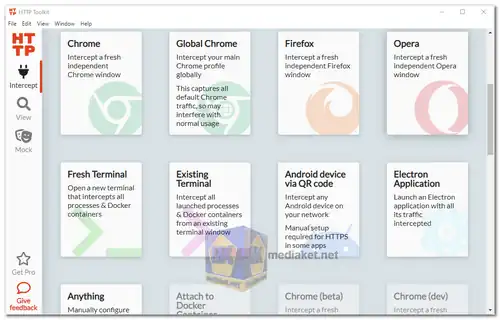HTTP Toolkit is a powerful, user-friendly tool designed for developers, testers, and security professionals to intercept, inspect, and debug HTTP(S) traffic. This versatile software allows users to capture HTTP(S) traffic from any application, inspect the details of each request and response, and modify them on-the-fly. With HTTP Toolkit, users can easily identify issues, test new features, and ensure the security and performance of their web applications.
Features:
Traffic Interception:
- Automatic HTTP(S) Capture: Seamlessly intercept HTTP and HTTPS traffic from any application without configuration.
- Manual Configuration: Options for manually setting up interception with custom proxies and certificates.
- Multi-platform Support: Available for Windows, macOS, and Linux, providing a consistent experience across operating systems.
Traffic Inspection:
- Detailed Request & Response Analysis: View detailed information about each HTTP request and response, including headers, body, status codes, and timings.
- Pretty Formatting: Automatic formatting of JSON, HTML, XML, and other data formats for easy readability.
- Live Data Stream: Real-time updates of ongoing HTTP traffic for continuous monitoring.
Traffic Modification:
- On-the-fly Request/Response Editing: Modify HTTP requests and responses on-the-fly to test various scenarios and behaviors.
- Automated Mocking: Automatically generate and serve mock responses to simulate backend behavior during testing.
- Custom Scripting: Use JavaScript to create custom interception rules and modify traffic programmatically.
Automation & Scripting:
- Integration with Test Suites: Integrate HTTP Toolkit with existing test frameworks and CI/CD pipelines for automated testing.
- Custom Scripts & Plugins: Write custom scripts and plugins to extend functionality and automate repetitive tasks.
- Command Line Interface (CLI): Full-featured CLI for advanced users to control and automate HTTP Toolkit operations.
Security Testing:
- SSL/TLS Decryption: Automatically decrypt HTTPS traffic for inspection and testing.
- Security Audits: Identify and exploit common security vulnerabilities in HTTP traffic, such as SQL injection, XSS, and CSRF.
- Custom Vulnerability Scanning: Create custom scripts and rules to detect and exploit specific vulnerabilities.
Performance Analysis:
- Latency & Throughput Metrics: Measure and analyze the performance of HTTP requests and responses, including latency and throughput.
- Bottleneck Identification: Identify performance bottlenecks in the application or network stack.
- Load Testing Integration: Integrate with load testing tools to simulate high-traffic scenarios and analyze performance under stress.
User Interface:
- Intuitive Dashboard: User-friendly dashboard for managing and visualizing intercepted traffic.
- Custom Views & Filters: Create custom views and filters to focus on specific types of traffic or issues.
- Dark Mode: Dark mode for comfortable usage in low-light environments.
Collaboration & Sharing:
- Traffic Export: Export captured traffic as HAR files for sharing and offline analysis.
- Team Collaboration: Share traffic captures and insights with team members for collaborative debugging and testing.
- Cloud Integration: Integration with cloud services for remote access and collaboration on traffic analysis.
Documentation & Support:
- Extensive Documentation: Comprehensive documentation covering all features and use cases.
- Community & Professional Support: Access to community forums, professional support, and regular updates.
- Tutorials & Examples: Tutorials and example scenarios to help users get started quickly and effectively.
HTTP Toolkit is an indispensable tool for anyone working with web applications. Its comprehensive set of features for intercepting, inspecting, and modifying HTTP traffic makes it ideal for debugging, testing, and security analysis. Whether you're a developer looking to troubleshoot an issue, a tester verifying new features, or a security professional conducting an audit, HTTP Toolkit provides the capabilities you need to ensure your web applications are secure and performant.
Free version limits:
- Includes all the basic features you need to start viewing & rewriting your HTTP traffic:
- Automatically intercept all supported clients.
- Inspect and debug raw HTTP data.
- Filter, delete & pin requests.
- Manually rewrite HTTP with request & response breakpoints.
Here's how to use HTTP Toolkit:
1. Download and Install:
- Download the application for your operating system.
- Install HTTP Toolkit following the on-screen instructions.
2. Intercept Traffic (Optional):
- This step allows you to monitor HTTP traffic flowing through your device.
- It's optional if you only want to analyze existing captures or manually craft requests.
- Open HTTP Toolkit and navigate to the "Intercept" tab.
- You'll see various options for intercepting traffic depending on your device:
- Browser extensions for Chrome, Firefox, etc.
- System-wide proxy for capturing traffic from all applications.
- Mobile interception for Android devices (requires additional setup).
- Choose the appropriate method based on your needs and follow the instructions provided within HTTP Toolkit for setting up interception.
3. Inspect Traffic:
- Once you've started capturing traffic (or if you have existing capture files), you'll see them listed in the HTTP Toolkit interface.
- Click on a request or response to view its details in the inspector panel.
- The inspector displays information like:
- Request method (GET, POST, etc.)
- URL
- Headers
- Request body (if applicable)
- Response status code
- Response headers
- Response body
- You can use the inspector to analyze the communication between your device and the server.
4. Modify Requests and Responses (Optional):
- HTTP Toolkit allows you to modify captured requests and responses before they are sent or received.
- This is helpful for testing different scenarios or debugging issues.
- In the inspector panel, you can edit headers, body content, or even rewrite the URL entirely.
- Once you've made your changes, you can resend the modified request and see how the server responds.
5. Mock Endpoints (Optional):
- HTTP Toolkit can be used to mock backend APIs for development or testing purposes.
- You can define custom responses for specific URLs or patterns.
- This allows you to simulate different server behaviors without relying on a real backend.
Learning More:
- The official HTTP Toolkit website offers a comprehensive getting started guide and documentation.
- They also have resources for specific use cases like mobile interception and API mocking.