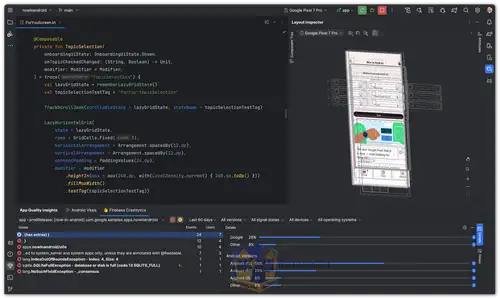Android Studio is an IDE developed by Google for building Android applications. It is built on top of JetBrains' IntelliJ IDEA software and provides a comprehensive environment for Android app development. Android Studio includes tools for designing, coding, testing, and debugging Android apps, making the development process efficient and streamlined...
Android Studio is an integrated development environment (IDE) specifically designed for developing Android applications. It is the official IDE for Android app development and offers a wide range of features and advantages that make it the preferred choice for many developers.
Android Studio key features:
Rich User Interface (UI) Designer:
Android Studio includes a powerful and intuitive UI designer called the Layout Editor. It allows developers to create complex user interfaces by dragging and dropping elements onto a visual canvas. This WYSIWYG (What You See Is What You Get) editor simplifies the design process.
Code Editor:
Android Studio offers a feature-rich code editor with intelligent code completion, code analysis, and refactoring tools. It supports multiple programming languages, including Java and Kotlin, making it versatile for Android app development.
Emulator:
The built-in Android Emulator allows developers to test their apps on various virtual devices with different screen sizes, resolutions, and Android versions. It helps ensure compatibility across a wide range of devices.
Real-time Preview:
Developers can see real-time previews of how their app will look on different devices and screen orientations, making it easier to optimize the user interface for various configurations.
Gradle Build System:
Android Studio uses the Gradle build system, which is highly customizable and efficient. It automates tasks like compiling code, managing dependencies, and generating APKs, simplifying the build process.
Performance Profiling:
Android Studio includes tools for performance profiling, allowing developers to identify and address performance bottlenecks in their apps. This is crucial for creating smooth and responsive applications.
Version Control Integration:
It seamlessly integrates with version control systems like Git, making it easy to manage and collaborate on projects with other developers.
Firebase Integration:
Android Studio provides seamless integration with Firebase, Google's mobile and web application development platform. This enables developers to easily add features like authentication, real-time database, cloud messaging, and analytics to their apps.
Instant Run:
This feature allows developers to see code changes instantly on the emulator or a physical device without the need to rebuild the entire app, significantly speeding up the development and testing process.
Here are the advantages of using Android Studio:
Official Android Development Tool:
Android Studio is the official IDE for Android app development, ensuring compatibility with the latest Android SDKs, APIs, and best practices. This official support reduces the risk of compatibility issues.
Active Development and Updates:
Google actively maintains and updates Android Studio, introducing new features, performance improvements, and bug fixes regularly. Developers can stay up to date with the latest Android development trends.
Large Community and Resources:
Android Studio benefits from a large and active community of developers. This means there are abundant online resources, tutorials, and forums available for troubleshooting and learning.
Kotlin First-Class Support:
Android Studio provides first-class support for the Kotlin programming language, which is now officially endorsed by Google for Android app development. Kotlin offers concise and expressive syntax, improving code quality and productivity.
Robust Ecosystem:
Android Studio is part of a robust ecosystem that includes various libraries, plugins, and third-party tools to enhance the development process. This ecosystem makes it easier to extend the functionality of the IDE.
Comprehensive Testing Tools:
Android Studio offers a suite of testing tools, including unit testing, UI testing, and automated testing, which help ensure the quality and reliability of Android apps.
In conclusion, Android Studio is a powerful and versatile IDE for Android app development. Its rich features, active development, and distinct advantages make it the preferred choice for both novice and experienced Android developers, enabling them to create high-quality, efficient, and feature-rich Android applications.
Android Studio - Changelog.
Download Android Studio:
Size: 1.12 GB