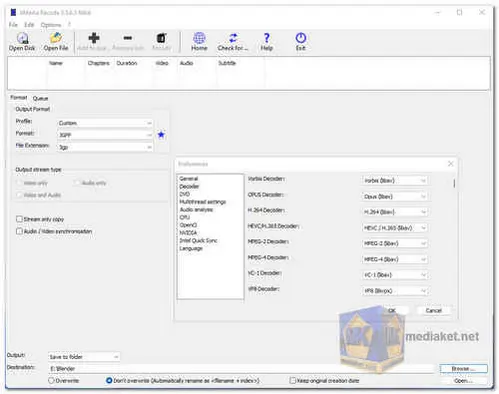XMedia Recode is a free program for converting audio and video files between a wide range of formats. It offers a user-friendly interface and a powerful set of features, making it a great choice for both beginners and experienced users.
Feature Breakdown:
Extensive Format Support:
XMedia Recode can convert virtually any video or audio file format you throw at it. This includes popular formats like MP4, MKV, AVI, WMV, MP3, FLAC, and AAC, as well as less common ones.
Direct Online Conversion:
Save time and effort by converting online media (audio or video) directly through URLs. No need to download the file first!
DVD/Blu-ray Ripping:
Breathe new life into your physical media collection by converting unprotected DVDs and Blu-rays to digital formats. This is a great way to preserve your movies and TV shows and make them accessible on any device.
Hardware Acceleration:
For faster conversions without sacrificing quality, XMedia Recode can leverage your computer's graphics processing unit (GPU) for hardware-accelerated encoding.
Audio Extraction:
Need just the audio from a video file? XMedia Recode can extract the audio track and save it as a separate file in your desired format.
ID3 Tag Editing:
For your audio files, XMedia Recode allows you to edit ID3 tag information, which includes things like artist name, album title, and track number. You can even add album covers!
Batch Processing:
Save time by converting multiple media files at once. Simply add all your files to the queue and let XMedia Recode work its magic.
Customization Options:
Gain granular control over the output quality with a variety of customizable video and audio settings. This includes adjusting bitrate, frame rate, display mode, and more.
Video/Audio Synchronization:
Fix playback issues caused by audio and video being out of sync. XMedia Recode can analyze your files and apply the necessary corrections for smooth playback.
Overall, XMedia Recode is a versatile and powerful media converter that's perfect for anyone who needs to convert their audio and video files to different formats. With its intuitive interface, extensive features, and free and open-source nature, XMedia Recode is a great choice for both personal and professional use.
XMedia Recode can convert almost all known audio and video formats, including 3GP, 3GPP, 3GPP2, AAC, AC3, ADTS, AMR, ASF, AVI, AVISynth, DVD, FLAC, FLV, H.261, H.263, H.264, H.265, M4A , M1V, M2V, M4V, Matroska (MKV), MMF, MPEG-1, MPEG-2, MPEG-4, TS, TRP, MP2, MP3, MP4, MP4V, MOV, QT, OGG, PSP, RM, (S ) VCD, SWF, VOB, WAV, WebM, WMA and WMV.
XMedia Recode converts:
3GP to AVI, 3GP to FLV, 3GP to MP4, 3GP to MKV, 3GP to MOV, 3GP to WebM, AAC to AC3, AAC to Flac, AAC to MP3, AAC to Opus, AAC to Vorbis, AAC to WAV, AC3 to AAC, AC3 to MP3, AC3 to Flac, AC3 to Opus, AC3 to Vorbis, AC3 to WAV, ASF to 3GP, ASF to FLV, ASF to MP4, ASF to MKV, ASF to OGM, ASF to WebM, AVI to 3GP, AVI to FLV, AVI to MP4, AVI to MKV, AVI to OGM, AVI to WebM, DVD to 3GP, DVD to AC3, DVD to AVI, DVD to MP3, DVD to MP4, DVD to MOV, DVD to SVCD, DVD to VCD, DVD to WMV, FLV to 3GP, FLV to AVI, FLV to MKV, FLV to MP4,FLV to MOV, FLV to Mp3, FLV to WebM, MP2 to AAC, MP2 to AC3, MP2 to Flac, MP2 to MP3, MP2 to Opus, MP2 to Vorbis, MP2 to WAV, MP3 to AAC, MP3 to AC3,MP3 to Flac, MP3 to MP2, P3 to Opus, MP3 to Vorbis, MP3 to WAV, MP4 to AVI, MP4 to FLV, MP4 to MKV, MP4 to MOV, MP4 to OGM, MP4 to WebM, MOV to 3GP, MOV to AVI, MOV to FLV, MOV to MP4, MOV to OGM, MOV to WebM, MKV to 3GP, MKV to AVI, MKV to FLV, MKV to MP4, MKV to MOV, MKV to OGM, MKV to WebM, Speex to AAC, Speex to AC3, Speex to MP2, Speex to MP3, Speex to Opus, Speex to Vorbis, WMA to AAC, WMA to AC3, WMA to MP2,WMA to MP3, WMV to Opus, WMA to Vorbis, WAV to AAC, WAV to AC3, WAV to MP2, WAV to MP3, WAV to Opus, WAV to Vorbis, WebM to AVI, WebM to MP4, WebM to MKV, WebM to MOV, WebM to OGM
System Requirements: Microsoft Visual C++ Redistributable 2017
XMedia Recode - Changelog:
Update of ffmpeg.
Update of Opus Codec 1.5.2.
Update of SVT-AV1 (2.1.2) Codec.
H265 Codec: Added "Motion search method for HME Level 0" option.
H265 Codec: Added "Motion search method for HME Level 1" option.
H265 Codec: Added "Motion search method for HME Level 2" option.
H265 Codec: Added "Search range for HME level 0" option.
H265 Codec: Added "Search range for HME level 1" option.
H265 Codec: Added "Search range for HME level 2" option.
H265 Codec: Added "Motion-compensated spatio-temporal filtering" option.
Here's how to use XMedia Recode:
XMedia Recode is a free video and audio conversion tool that allows you to convert files from one format to another. It supports a wide range of formats and codecs.
1. Download and Install XMedia Recode:
- Start by downloading XMedia Recode and install it on your computer.
2. Launch XMedia Recode:
- Open the XMedia Recode application on your computer.
3. Select the Source File:
Click on the "Open File" button or drag and drop the file you want to convert into the XMedia Recode window.
4. Choose the Output Format:
- In the "Format" section at the bottom of the window, select the desired output format for your converted file. You can choose from various video and audio formats.
5. Customize Output Settings (Optional):
- Click on the "Video" button next to the format to customize output settings for video and next button for audio bitrate, resolution, frame rate, and more.
6. Select Output Folder:
- In the "Output" section, choose the location where you want the converted file to be saved by clicking on the folder icon.
7. Start the Conversion:
- Click the (+) icon "Add to queue" button to add the conversion task to the queue. You can add multiple files for batch conversion. Once all tasks are added, click on the "Encode" button to start the conversion process.
8. Monitor Progress:
- XMedia Recode will display the conversion progress, including the elapsed time and estimated time remaining. You can cancel or pause the conversion if needed.
9. Check the Converted File:
- Once the conversion is complete, navigate to the output folder you selected earlier to find the converted file.
10. Additional Features:
- XMedia Recode offers additional features such as cropping, resizing, and adding filters. You can access these options by clicking on the respective tabs.
11. Advanced Features (Optional):
- For advanced users, there are additional settings and options available in XMedia Recode. Explore the program's menus and settings to customize the conversion process according to your requirements.
XMedia Recode is a powerful and versatile tool for video and audio conversion, and following these steps should help you use it effectively.
Download XMedia Recode:
For windows 32 bit:
Install version - Size: 14.60 MB - Download
Portable version - Size: 19.17 MB - Download
For windows 64 bit:
Install version - Size: 20.00 MB - Download
Portable version - Size: 30.90 MB - Download
XMedia Recode v3.2.7.1 - For Windows XP SP3, Vista (32bit):
Install version - Size: 7.91 MB - Download
Portable version - Size: 11.40 MB - Download