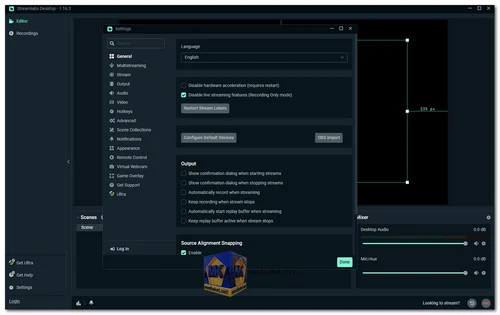Streamlabs OBS (Open Broadcaster Software) is a robust streaming software designed for content creators to effortlessly broadcast their content to platforms like Twitch, YouTube, Facebook Gaming, and more. It combines the functionality of OBS Studio with integrated tools and features tailored specifically for streamers, making it a popular choice for both beginners and experienced broadcasters alike...
Here's a detailed breakdown of the features and capabilities of Streamlabs OBS:
User-Friendly Interface:
Streamlabs OBS offers an intuitive interface that simplifies the streaming process for users of all levels. Its user-friendly layout allows for easy navigation and customization.
Integrated Widgets and Overlays:
One of the standout features of Streamlabs OBS is its extensive library of customizable widgets and overlays. From alerts for new followers, donations, and subscribers to on-screen chat integration, users can enhance their streams with professional-looking graphics without the need for additional plugins.
Live Streaming and Recording:
Streamlabs OBS supports both live streaming and recording, giving users the flexibility to choose between broadcasting their content in real-time or saving it for later. The software offers various settings and options to optimize stream quality and performance.
Scene Editor:
With Streamlabs OBS's Scene Editor, users can create multiple scenes with different layouts and sources, allowing for seamless transitions during their streams. This feature enables streamers to keep their audience engaged by switching between gameplay, face cam, overlays, and more with ease.
Built-in Chat Integration:
Streamlabs OBS includes built-in chat integration, allowing streamers to monitor and interact with their audience directly from the software interface. This feature enables real-time engagement, fostering a sense of community among viewers.
Alerts and Notifications:
Streamlabs OBS provides customizable alerts and notifications for events such as new followers, subscriptions, donations, and more. These alerts can be tailored to match the streamer's branding and style, enhancing the overall viewer experience.
Streamlabs Prime Integration:
Streamlabs OBS seamlessly integrates with Streamlabs Prime, a premium subscription service that offers additional features such as custom merch stores, cloud storage, and more advanced analytics. Prime users can access exclusive overlays, widgets, and other resources to further enhance their streams.
Cross-Platform Compatibility:
Streamlabs OBS is compatible with Windows and macOS, making it accessible to users on multiple operating systems. Additionally, it supports streaming to various platforms including Twitch, YouTube, Facebook Gaming, Mixer, and more, allowing streamers to reach their audience wherever they are.
Twitch Integration:
For Twitch streamers, Streamlabs OBS offers deep integration with the platform, including features like Twitch chat moderation tools, Twitch extensions support, and automatic game detection. These integrations streamline the streaming experience for Twitch users, enabling them to focus on creating content.
Regular Updates and Community Support:
Streamlabs OBS is continuously updated with new features, improvements, and bug fixes based on user feedback and industry trends. The software also boasts an active community of users and developers who contribute plugins, themes, and support to help fellow streamers succeed.
In conclusion, Streamlabs OBS is a comprehensive streaming software that empowers content creators to produce high-quality live streams and recordings with ease. Its user-friendly interface, integrated widgets and overlays, and robust feature set make it an essential tool for anyone looking to enter the world of live streaming. Whether you're a seasoned broadcaster or just starting out, Streamlabs OBS provides the tools you need to engage your audience and build a successful streaming channel.
Size: 235.48 MB