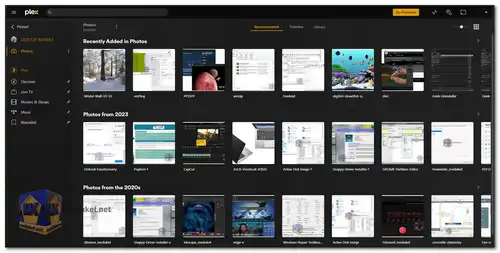Plex Media Server is a popular media server software that allows you to organize, stream, and access your media content from various devices. Plex Media Server is an application that transforms your computer, network-attached storage (NAS) device, or other compatible hardware into a centralized media server. It organizes and indexes your media files, including movies, TV shows, music, photos, and more...
Plex offers a user-friendly interface for accessing and streaming your media content to different devices, both within your home network and remotely over the internet.
Plex Media Server Features:
Media Organization and Management:
Plex automatically identifies and organizes your media files, including metadata such as descriptions, posters, actors, genres, and ratings.
It provides a clean and intuitive interface for browsing and searching your media library.
Streaming and Transcoding:
Plex streams media content in real-time to a wide range of devices, including smartphones, tablets, smart TVs, gaming consoles, and computers.
It supports on-the-fly transcoding to ensure compatibility and optimal streaming quality across devices with varying playback capabilities.
Remote Access and Sharing:
Plex allows you to access your media library remotely, making it convenient to stream your content while away from home.
You can share your media libraries with friends and family, enabling them to access and stream content from your server.
Live TV and DVR:
Plex offers support for live TV streaming and DVR functionality, allowing you to watch and record live television using compatible hardware and tuners.
Mobile Sync:
Users can sync media to their mobile devices for offline viewing, ideal for travel or areas with limited internet access.
Automatic Metadata Retrieval:
Plex automatically fetches metadata, including movie posters, cast details, and episode summaries, to enhance your media library's appearance and information.
Parental Controls:
Plex provides parental controls to restrict access to specific content based on ratings, ensuring a safe viewing experience for children.
Multiple User Support:
You can create multiple user profiles, each with its own viewing history, playlists, and preferences, making it suitable for a family or household.
Advantages of using Plex Media Server:
Ease of Use:
Plex offers a simple and intuitive interface, making it easy for both tech-savvy and non-technical users to set up and use the server.
Cross-Platform Support:
Plex supports a wide range of platforms, including Windows, macOS, Linux, iOS, Android, Roku, Apple TV, Smart TVs, and more, allowing seamless integration with various devices.
Enhanced Media Experience:
The automatic metadata retrieval and beautiful interface provide an enriched media experience, making browsing and discovering content enjoyable.
Remote Accessibility:
Plex's ability to stream media remotely means you can access your content from anywhere, extending your media library's reach.
Community and Plugins:
Plex has a strong community and supports plugins that enhance functionality, allowing users to customize their media server based on specific needs and preferences.
Robust Streaming and Transcoding:
Plex's transcoding capabilities ensure smooth playback across devices with different capabilities, providing a seamless streaming experience.
Live TV and DVR Integration:
The integration of live TV and DVR features consolidates your entertainment options into a single platform.
Secure and Private:
Plex emphasizes security and privacy, allowing you to control who has access to your media server and ensuring your content remains private.
Plex Media Server is a versatile solution for managing and enjoying your media collection, offering a rich set of features and a user-friendly interface for a superior media streaming experience.
Plex Media Server offers both free and paid options, allowing users to choose a plan that best fits their needs and preferences. Here's an overview of the pricing options:
Plex Free Version:
The basic features of Plex Media Server are available for free. This includes media organization, streaming to most devices, and sharing your library with friends and family.
Plex Pass:
Plex offers a premium subscription called "Plex Pass" that provides additional features and benefits. The Plex Pass is available as a monthly, annual, or lifetime subscription.
While the free version of Plex provides a robust set of features, the Plex Pass subscription enhances the experience with additional functionalities and benefits, making it a valuable option for those seeking an enriched media streaming experience.
Plex Media Server - Changelog:
New:
(Metadata) Add support for additional TVDB episode orderings on TV Show preferences. Requires metadata refresh.
(Web) Updated to 4.132.2.
Fixes:
(Library) Multi-episode files will only retain one of the episodes.
(Live-TV) Tuning slots were not properly released if the tune was canceled during startup, such as what happens when rapidly changing channels.
(Scanner) Removed deprecated support for modern metadata agent scan/refresh via Scanner cli.
(Scanner) Scanner would not ignore #snapshot/s directories.
(Scanner) Scanner would not ignore @eaDir copy directories.
(Serialization) The viewUpdatedAt field would not be included when requested.
(Tonemapping) Hardware Tonemapping failed on intel devices when run on Synology.
(Transcoder) Corrected quality parameter for devices without rate control.
(Transcoder) Hardware Transcoding failed when using an AMD or Intel device on windows.
(Transcoder) Windows would fail to HW transcode after an RDP session is started or ended.
Download Plex Media Server:
For windows 32 bit:
Size: 97.17 MB - Download
For windows 64 bit:
Size: 95.08 MB - Download