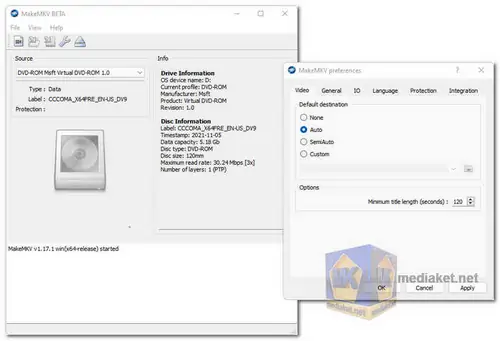MakeMKV serves as an efficient "one-click" solution for converting proprietary and encrypted video clips from DVDs and Blu-ray discs into the free and patents-unencumbered MKV format. This transcoder preserves most information from the original source without making any alterations. MKV files generated through MakeMKV can be played across various platforms due to their wide compatibility...
MakeMKV features:
Versatile Format Conversion: MakeMKV acts as a format converter, transforming video clips from encrypted discs into MKV files, a free and patents-unencumbered format.
Preservation of Essential Elements: The software preserves all crucial elements of the original content, including video and audio tracks (including HD audio), chapters, and meta-information (like track language and audio type).
Fast Conversion: The conversion speed matches the read speed of the drive, ensuring efficient and speedy conversions.
No Additional Software Required: MakeMKV eliminates the need for additional software for both conversion and decryption, streamlining the process.
Cross-Platform Availability: MakeMKV is accessible on Windows, Mac OS X, and Linux, making it versatile and accommodating to users on different operating systems.
Free Functionality for DVD Discs: The software offers free functionality to open and process DVD discs, ensuring cost-effective usage for users.
Blu-ray Decryption Support: MakeMKV can handle Blu-ray discs with the latest AACS and BD+ protections, allowing users to open and process commercial Blu-ray discs, including UHD 4K discs.
And here some pros of using MakeMKV:
Legal and Patent-Free Format: MakeMKV provides a legal and patents-unencumbered solution for converting proprietary video into the MKV format.
Preservation of Data Integrity: It maintains the integrity of the original video, audio, and metadata, ensuring an accurate representation of the source material.
Wide Compatibility and Playback Options: MKV files created by MakeMKV can be played on a broad range of platforms and media players, enhancing accessibility and convenience.
Efficient and Speedy Conversion: The software's conversion speed is optimized to match the drive's read speed, resulting in fast and efficient conversion processes.
Simplicity and User-Friendly Experience: MakeMKV offers a straightforward, one-click solution, making it accessible and easy to use for individuals with varying levels of technical expertise.
Cost-Effective DVD Functionality: The ability to open and process DVD discs for free ensures a cost-effective solution for users looking to convert their DVDs.
Comprehensive Blu-ray Support: MakeMKV's ability to handle Blu-ray discs, including those with advanced protections, adds to its value and versatility, making it a comprehensive tool for video conversion.
In summary, MakeMKV stands as a powerful, user-friendly, and legally compliant format converter, offering preservation of data integrity, wide compatibility, and efficient conversion capabilities. Its ability to handle both DVDs and Blu-ray discs enhances its utility and appeal to users seeking to convert their media into the MKV format.
MakeMKV - Changelog:
Improved handling for discs with mastering errors.
Small improvements and bugfixes.
Download MakeMKV:
Size: 14.61 MB