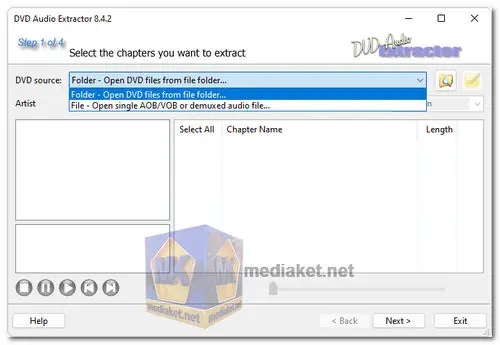DVD Audio Extractor is a powerful software DVD audio extracting / ripping tool. It can help you to extract audio streams from your favorite Blu-ray, DVD-Audio and DVD-Video discs and save them as OGG, MP3, Wave or FLAC files. DVD Audio Extractor can also demux audio streams directly to mlp, pcm, mpa, ac3 or dts files. The unique CD Image creating feature allows you to convert DVD to Audio CD or DTS-CD in one step...
DVD Audio Extractor is a cross-platform application runs on Windows, Mac OS X and Linux (Ubuntu and Fedora). DVD Audio Extractor features on its easy-to-use interface, ultra-fast extracting speed, rich audio formats support, multi-channel capability, resample to arbitrary sample rate, audio preview and much more. It's all what you needed to get audios out of Blu-ray and DVD discs, so that you can listen on MP3 Player, play on PC, record to CD or do anything else.
Features:
Cross-platform support:
DVD Audio Extractor runs on Windows, Mac OS X and Linux (Ubuntu and Fedora). Users can choose the version they want and get identical functionalities.
Easy-to-use user interface:
DVD Audio Extractor is designed in sense of easy use. The program comes with a step by step wizard-like interface and all the functions can be used by simple mouse clicks.
DVD Audio Extractor also comes with a fully functional command line interface, which can be run at console or called from shell scripts.
Ultra-fast extracting speed:
With its fully optimized processing engine, DVD Audio Extractor can convert selected audio tracks within 10% of normal playback time. (Note: processing time differs for different audio format settings)
Support all DVD audio formats:
DVD Audio Extractor can decode all the audio formats available on all DVD-Audio and DVD-Video discs: MLP (Meridian Lossless Packiing), LPCM (Linear pulse code modulation), DTS (Digital Theater Systems), Dolby Digital (AC-3), and MPEG2.
Support multiple output formats:
DVD Audio Extractor is able to encode to several formats: OGG (Mono, Stereo or 5.1 Surround), MP3 (Mono, Stereo or Joint Stereo), Uncompressed PCM Wave (unlimited channel, 8 bits, 16 bits or 24 bits, with an option to save each channel to separate file), AIFF (only on OS X) and FLAC. You can also demux audio stream from the DVD stream and save them as separate files.
The software also comes with CD Image creating feature allows you to convert DVD to Audio CD in one step.
Tags and metadata support:
You can enter disc metadata like artist, album, year and genre. Those information, along with the chapter names you entered, will be saved into result files as tag info.
Disc metadata can also be uploaded to / downloaded from server database. All the uploaded metadata is shared between all the users, so that people don't need to enter metadata for the same disc again.
Audio and video playback/preview:
The audio and video play/preview feature allows you to listen to the selected chapters before you do extract, so that you can be sure those chapters are really what you wanted. You can also use DVD Audio Extractor as a standalone Audio and Video Player for DVD discs.
Resample to arbitrary sample rate:
The resample library in DVD Audio Extractor allows you to save audios to any sample rate with high quality.
Batch processing:
Select all chapters you want to rip and DVD Audio Extractor will automatically rip and encode them one by one.
DVD Audio Extractor also allows you to rip from all the selected titles at once.
Detailed HTML help file:
The detailed descriptions in the help file explain everything the user has to know about how to use DVD Audio Extractor.
Size: 17.09 MB