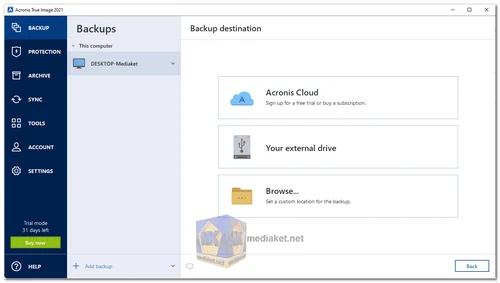Acronis True Image 2021 is a complete data protection solution that ensures the security of all of the information on your PC. It can back up your documents, photos, emails, and selected partitions, and even the entire disk drive, including operating system, applications, settings, and all of your data...
One of its main features is Antivirus Protection consisting of Active Protection and Antivirus scan which is a combination of data protection and security features.
Backups allow you to recover your computer system should a disaster occur, such as losing data, accidentally deleting critical files or folders, or suffering a complete hard disk crash.
Online Backup allows you to store your files and disks on Acronis Cloud. Your data will be protected even if your computer is lost, stolen, or destroyed, and your data can be entirely recovered onto a new device, if needed.
Key features:
Disk backup to a local storage and to Acronis Cloud: As opposed to file backups, disk and partition backups contain all the data stored on the disk or partition. This backup type is usually used to create an exact copy of a system partition of the whole system disk. Such backup allows you to recover your computer when Windows works incorrectly or cannot start.
File backup to a local storage and to Acronis Cloud: To protect files such as documents, photos, music files, video files, there is no need to back up the entire partition containing the files. You can back up specific files and folders.
Antivirus and antimalware Protection: Acronis True Image 2021 provides three types of antivirus and antimalware protection.
Active Protection runs constantly in the background to protect your machines in real time while you work as usual.
Antivirus scans run on-demand to perform in-depth search for malicious software throughout the whole system.
Vulnerability assessment is a daily scan that runs in the background, detects vulnerabilities in your system and apps, and then assesses their severity.
Acronis bootable media.
Hard disk cloning: It is recommended that the boot mode matches the type of the system in the backup. If the backup contains a BIOS system, then boot the bootable media in BIOS mode; if the system is UEFI, then ensure that UEFI mode is set.
Data archiving: Data archiving is a tool that allows you to move your big or rarely used files to Acronis Cloud, NAS, an external hard drive, or a USB flash drive.
Family data protection: Family data protection is a unified cross-platform solution that allows you to track and control the protection status of all computers, smartphones, and tablets sharing the same Acronis account.
File synchronization: You can have the same data - documents, photos, videos, etc. - on all of your computers. Your data is within easy reach anywhere and anytime. No more emailing files to yourself or carrying a USB drive all the time.
Security and privacy tools (Security and Privacy Tools, Tools): Acronis Tools and utilities include protection tools, mounting tools, clone disk utility, security and privacy utilities, and disk management utilities.
Size: 784.94 MB