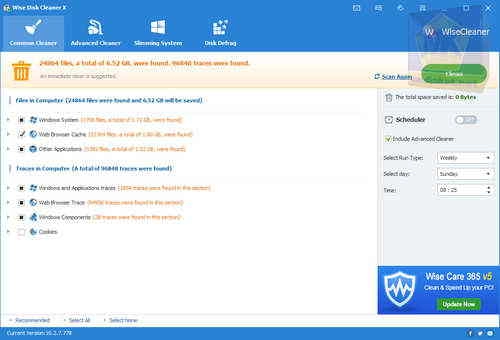Wise Disk Cleaner is a comprehensive utility software designed to optimize and improve the performance of your computer by efficiently cleaning up unnecessary files and clutter from your hard drive. It offers a range of powerful features aimed at enhancing system speed, freeing up disk space, and maintaining overall system health...
Wise Disk Cleaner is a user-friendly and efficient tool that helps users maintain their computer's performance by safely cleaning up junk files, temporary files, internet history, and other unnecessary clutter that accumulates over time. By removing these files, users can reclaim valuable disk space and improve system speed and responsiveness.
The program employs advanced algorithms to scan your computer's hard drive thoroughly, identifying and categorizing various types of junk files that can be safely removed. It ensures that only unnecessary files are deleted, preserving important system files and user data.
Wise Disk Cleaner offers a range of cleaning options, allowing users to customize the cleaning process based on their specific needs. Users can choose to perform a quick scan to remove common junk files or opt for a deep scan to thoroughly clean the system.
Additionally, Wise Disk Cleaner includes features to help users manage installed applications more efficiently. It provides a list of installed programs and associated files, allowing users to uninstall unwanted applications and remove leftover files and registry entries.
With its intuitive interface and straightforward operation, Wise Disk Cleaner is suitable for both novice and experienced users. It offers comprehensive cleaning capabilities without compromising system stability or performance.
Wise Disk Cleaner Features:
Junk File Cleanup:
Wise Disk Cleaner scans and removes various types of junk files, including temporary files, log files, cache files, and leftover system files.
Customizable Cleaning Options:
Users can choose from multiple cleaning options, including quick clean, deep clean, and custom clean, allowing them to tailor the cleaning process to their preferences.
Disk Defragmentation:
The program includes a disk defragmentation feature to optimize file storage and improve disk performance by rearranging fragmented data on the hard drive.
Scheduled Cleaning:
Users can schedule automatic cleanings at predefined intervals to ensure regular maintenance and optimization of their system.
Browser Cleaner:
Wise Disk Cleaner can clean browser history, cookies, cache, and other temporary internet files to protect user privacy and free up disk space.
Application Uninstaller:
The built-in application uninstaller helps users remove unwanted software and associated files, including leftover registry entries, to free up additional disk space and improve system performance.
Custom Exclusions:
Users can exclude specific files or folders from the cleaning process to prevent accidental deletion of important data.
System Slimming:
Wise Disk Cleaner identifies and removes unnecessary system files and components, such as Windows updates backups and old restore points, to reclaim disk space and improve system performance.
Intuitive Interface:
The program features a user-friendly interface with clear navigation and simple controls, making it easy for users to perform disk cleaning tasks efficiently.
Automatic Updates:
Wise Disk Cleaner regularly updates its cleaning algorithms and database to ensure optimal performance and compatibility with the latest operating systems and applications.
Multilingual Support:
The program supports multiple languages, making it accessible to users worldwide.
Wise Disk Cleaner is a powerful and reliable tool for optimizing system performance, freeing up disk space, and maintaining overall system health. With its comprehensive features and intuitive interface, it's an essential utility for anyone looking to keep their computer running smoothly.
Wise Disk Cleaner - Changelog:
Improved the rule for cleaning Microsoft Office, supports cleaning Office 2021, Office 2024, and Microsoft 365.
Added rules for cleaning Trillian, Oracle VM VirtualBox Manager, TotalRecovery Pro, Ableton Live, ACDSee Photo Studio Ultimate 2024, Any.do, Cloud System Booster, and XWidget.
Fixed minor bugs in previous version.
Insstall version:
Size: 6.27 MB - Download
Portable version:
Size: 6.78 MB - Download
How to use Wise Disk Cleaner:
1. Launch Wise Disk Cleaner:
- Open the program after you've installed it.
2. Scan your System:
- A large blue "Scan" button will be on the upper right corner. Click that button to start scanning your system for junk files.
3. Review Scan Results (Optional):
- Wise Disk Cleaner offers different categories of junk files it can remove. By default, it selects recommended items for cleaning.
- You can expand each category to see what files are included.
- It's generally safe to use the default settings.
- If you're unsure about something, right-click the item and choose "Open file location" to see it.
4. Clean Up Junk Files:
- Once you've reviewed the scan results (or skipped this step), click the big blue "Clean" button to remove the junk files.
Here are some additional points to keep in mind:
- Wise Disk Cleaner offers more features besides the Common Cleaner, which is what we focused on here. You can explore features like Advanced Cleaner, Registry Cleaner, and Disk Defrag for more in-depth cleaning.
- For most users, the default settings are safe to use. If you're unsure about something, it's best to err on the side of caution and leave it unchecked.
- Wise Disk Cleaner also allows you to schedule automatic cleanups. You can find this option in the Settings menu.