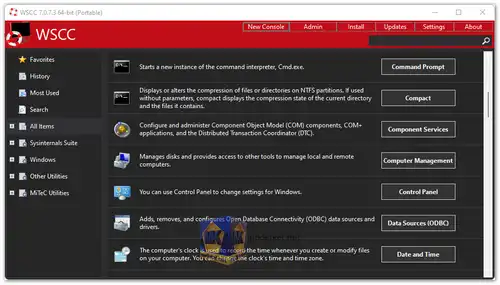The Windows System Control Center (WSCC) is a free, versatile, and powerful utility that provides a centralized interface for managing, updating, and installing a wide range of system utilities, tools, and applications on Windows operating systems. It is developed by KLS Soft and is particularly useful for IT professionals, system administrators, and power users who need to maintain and optimize their Windows systems...
Below full features of WSCC :
Centralized Control: WSCC acts as a central hub for managing various system utilities and software tools, bringing them all together in one user-friendly interface. This eliminates the need to individually search for and download utilities from different sources.
System Utility Integration: WSCC integrates a wide range of system utilities, including Sysinternals Suite, NirSoft Utilities, and many other command-line and GUI-based tools used for system maintenance, troubleshooting, and optimization.
Categorization: The tools and utilities are organized into categories, making it easy to find and access specific types of applications. Categories may include system, networking, disk, security, and more.
Automatic Updates: WSCC can automatically check for updates to the included utilities and download and install the latest versions. This ensures that your tools are always up to date and that you have access to the latest features and bug fixes.
Portable and Installation Versions: WSCC offers both portable and installation versions. The portable version can be run from a USB drive, making it convenient for on-the-go system management.
Custom Tool Management: You can add your own custom tools and utilities to WSCC, allowing you to further personalize the software for your specific needs.
Command-Line Support: It provides command-line support for launching tools and utilities, which can be helpful for scripting and automation tasks.
Filtering and Search: WSCC includes filtering and search capabilities, making it easy to locate specific tools within the extensive library.
Favorites: You can mark specific tools as favorites for quick and easy access to frequently used utilities.
Import/Export Functionality: It allows you to export your settings and custom tools to a file for backup or to share with others.
Portable Update: WSCC integrates the "Portable Update" feature, which can help you download and update various Microsoft Windows and Office updates.
System Information: You can access detailed system information and configure system settings from within WSCC.
Easy-to-Use Interface: WSCC is designed with a user-friendly interface that simplifies the process of managing and accessing system utilities.
Please note that the availability and compatibility of specific utilities and tools may change over time, so you should always check for the latest updates and verify the inclusion of tools you need.
In summary, WSCC is a powerful tool for managing, updating, and installing a wide range of system utilities and applications on Windows, providing users with a convenient and efficient way to maintain their systems.
WSCC - Changelog:
Fixed: minor fixes and improvements
Fixed: scheduled app updates may not work.
Changed: improved search results.
Changed: set 64-bit as default for new apps.
For windows 32 bit:
Install version - Size: 4.25 MB - Download
Portable version - Size: 3.61 MB - Download
For windows 64 bit:
Install version - Size: - 4.70 MB - Download
Portable version - Size: 4.31 MB - Download