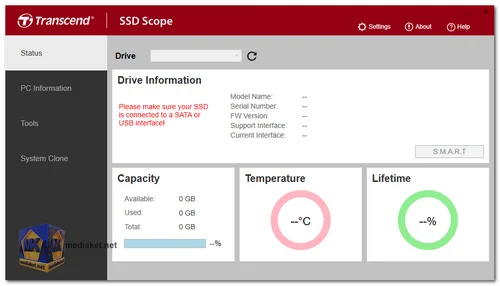Transcend SSD Scope is a comprehensive software tool developed for Transcend Solid State Drives, aiming to optimize and manage their performance. It provides users with a range of features to monitor, maintain, and enhance the functionality of their Transcend SSDs...
Transcend SSD Scope is a software utility developed by Transcend, a company that specializes in storage and memory solutions. The SSD Scope software is designed to enhance the performance, monitoring, and management of Transcend Solid State Drives (SSDs).
Here are some of the features of Transcend SSD Scope:
Drive Information: SSD Scope provides detailed information about the connected Transcend SSD, including model, capacity, health status, firmware version, and more.
Health Monitoring: The software monitors the health and status of the SSD, offering insights into factors like temperature, wear level, and lifespan estimation. This helps users stay informed about their SSD's condition.
Firmware Updates: SSD Scope enables users to update their Transcend SSD's firmware to ensure optimal performance and compatibility with the latest technologies.
Drive Optimization: The software offers optimization tools, including TRIM and Secure Erase, which help maintain the SSD's performance and improve efficiency over time.
Data Migration: SSD Scope assists in migrating data from old drives to Transcend SSDs, making it easier to upgrade to faster storage solutions.
System Clone: This feature allows users to clone their existing system to a Transcend SSD, making it a seamless process to transfer their entire operating system and data.
Data Security: The software includes security features such as the ability to securely erase data, ensuring that sensitive information is properly wiped from the SSD.
Transcend SSD Scope helps users to keep their SSDs healthy and performing at their best.
Here are some of the pros of using Transcend SSD Scope:
Easy to use: SSD Scope is easy to use and does not require any special knowledge to operate.
Versatile: SSD Scope offers a variety of features that can be used to monitor and maintain SSDs.
Free: SSD Scope is free to download and use.
Reliable: SSD Scope is developed by Transcend, a reputable company with a long history of producing quality products.
Overall, Transcend SSD Scope is a great software utility for users who want to monitor and maintain their Transcend SSDs. It is easy to use, versatile, free, and reliable.
Transcend SSD Scope - Changelog:
Support CFE860.
Fix bug.
Size: 6.58 MB
Here's a guide on how to use Transcend SSD Scope:
1. Download and Install:
- Download the SSD Scope software for your operating system.
- Run the installation file and follow the on-screen instructions.
2. Launch the Software:
- Once installed, launch SSD Scope.
- You'll see a main interface with various tabs and options.
3. Connect Your Transcend SSD:
- Ensure your Transcend SSD is connected to your computer.
- SSD Scope should automatically detect it.
4. View Drive Information:
- Click the "Information" tab.
- Here you'll find:
- Drive model
- Capacity
- Firmware version
- Serial number
- Interface type
- Health status
- Temperature
- Total bytes written (TBW)
5. Check S.M.A.R.T. Status:
- Click the "S.M.A.R.T." tab.
- View various S.M.A.R.T. (Self-Monitoring, Analysis, and Reporting Technology) attributes that monitor the SSD's health.
- Any potential issues will be highlighted.
6. Perform a Diagnostic Scan:
- Click the "Tool" tab.
- Under "Scan," choose "Quick Scan" for a basic check or "Full Scan" for a more comprehensive assessment.
- This can help identify potential problems.
7. Run a Performance Test:
- Click the "Tool" tab.
- Under "Performance," click "Start" to test the SSD's read and write speeds.
- This helps determine if it's performing as expected.
8. Update Firmware (if available):
- Click the "Tool" tab.
- If a firmware update is available, follow the instructions to install it.
- Firmware updates can improve performance and fix bugs.
9. Securely Erase Data (if needed):
- Click the "Tool" tab.
- Use the "Secure Erase" function to completely wipe all data from the SSD, ensuring it's unrecoverable.
- Use this only when you're ready to dispose of or sell the SSD.
10. Enable TRIM:
- Click the "Tool" tab.
- Ensure TRIM is enabled to optimize the SSD's performance over time.
11. Monitor Health and Performance:
- SSD Scope can continuously monitor your SSD's health and performance.
- Set alerts to notify you of any potential issues.
Remember: Refer to the Transcend SSD Scope manual for detailed instructions and troubleshooting information.