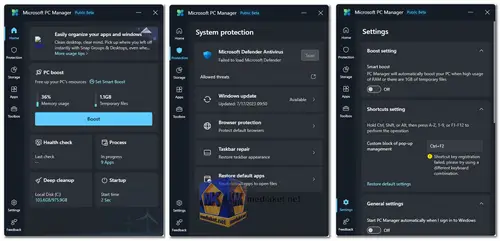Microsoft PC Manager is a program that offers super-fast antivirus, one-click speed boost, and system-wide security testing. It is designed to keep your PC running smoothly through a number of maintenance and security features...
Microsoft PC manager, a good way protects your personal computer and optimize performances. PC manager provide PC cleanup, antivirus, windows update makes.
Features of Microsoft PC Manager:
Boost cleans up your temporary files and improves your memory usage.
Manage your storage: Give your PC a spring cleaning and manage large files.
Use storage sense to let Windows free up storage for you.
Health Check lets you clear system logs and recent files, and you can also disable unwanted startup applications to save resources.
Deep cleanup: Perform a full clean.
Manage large files: Search for large files in your drive.
Application Manager: Delete rarely used apps to save space.
Storage Senes: Automatically clean up temporary files.
Process Management: End unused processes to make your system run faster.
Startup Applications: Manage applications that run automatically at login.
Here are some pros of Microsoft PC Manager:
Free to use: Microsoft PC Manager is a free app, so you don't have to spend any money to use it.
Easy to use interface: The interface of Microsoft PC Manager is very easy to use. Even if you're not very tech-savvy, you should be able to figure out how to use the app without any problems.
Variety of tools: Microsoft PC Manager includes a variety of tools to help you optimize your PC's performance, remove junk files, scan for and remove viruses and malware, and manage your startup apps.
Can scan for and remove viruses and malware: Microsoft PC Manager can scan your PC for viruses and malware and remove any threats that are found. This can help to keep your PC safe from infection.
Can manage your startup apps: Microsoft PC Manager can help you manage your startup apps so that only the apps you need start up when your PC boots up. This can help to improve your PC's performance.
Overall, Microsoft PC Manager is a good option for users who want a free, easy-to-use PC maintenance app. It includes a variety of tools to help you keep your PC running smoothly and securely.
Online Installer:
Size: 1.57 MB - Download
Offline Installer:
Size: 20.91 MB - Download