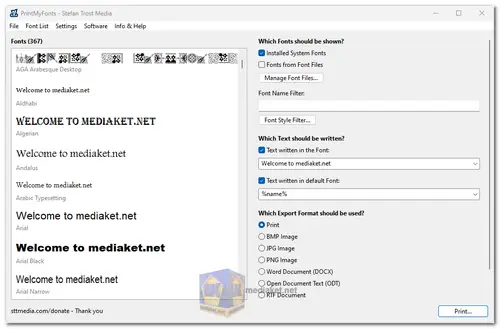PrintMyFonts is a versatile font management tool designed for Windows, macOS, and Linux by Stefan Trost Media. It offers a wide range of features to help users efficiently manage and work with fonts installed on their systems. With PrintMyFonts, you can organize, preview, and print font lists, making it easier to select the right fonts for your creative projects...
PrintMyFonts Key Features:
Font Listing: PrintMyFonts allows you to list and manage all the fonts installed on your computer. It also supports loading fonts from specific folders, giving you the flexibility to work with fonts that may not be installed.
Font Preview: Users can preview fonts with custom text, sentences, or characters of their choice. This feature simplifies font comparison and selection.
Font Export:
Image Export: Export font lists as BMP, JPG, or PNG images. Large font libraries can be divided into multiple image files if needed.
Document Export: Save font lists as DOCX, ODT, or RTF documents that can be opened in programs like Microsoft Word, Libre Office, or OpenOffice.
Website Export: Create HTML web pages displaying font lists for easy sharing and reference.
PDF Export: Export font lists as PDF documents, which is useful for archiving or sharing professionally formatted font lists.
Customization:
Selective Printing: Choose which fonts to print or export. You can select individual fonts or categories that match your document's requirements.
Text Customization: Define the text that is displayed in each font and use placeholders for dynamic content like font names, styles, numbering, and more.
Filtering:
Font Characteristics: Filter fonts based on characteristics like fixed or variable character width, serif or sans-serif styles, and line weight. This helps you quickly narrow down your font selection.
Font Names: Filter fonts by name, and use multiple search terms separated by commas or semicolons. You can even exclude terms from the search using a minus character.
Font Variants: Print and compare fonts in various styles, including regular, bold, italic, and bold-italic. This feature is useful for evaluating the entire family of a font.
Line Breaks: Easily compare text or letters across multiple lines using the "<linebreak>" wildcard.
Pangrams: PrintMyFonts includes pangrams from multiple languages, allowing you to assess fonts using complete character sets.
Advanced Settings: Customize parameters like font size, font and background colors, page margins, line spacing, and more to tailor the font lists and exports to your specific needs.
Unicode Support: Fully compatible with Unicode, enabling you to print any Unicode character in each font. This is helpful for checking if fonts support specific characters.
Font Format Support: PrintMyFonts supports common font formats, such as ttf, otf, fon, fnt, fot, ttc, mmm, pfb, and pfm.
Cross-Platform: Available for Windows, macOS, and Linux, ensuring compatibility across different operating systems.
No Installation Required: PrintMyFonts can be used without installation, which avoids impacting your system's registry and provides ease of use.
Freeware: PrintMyFonts is freely available for users, making it accessible at no cost.
PrintMyFonts is a powerful and user-friendly tool that streamlines font management, making it easier for designers, typographers, and anyone working with fonts to find and select the perfect typefaces for their projects.
Size: 2.08 MB