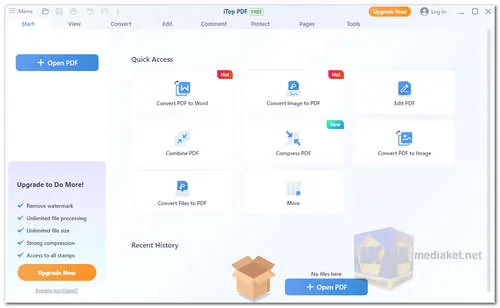iTop PDF Editor: A Comprehensive Overview and Feature Breakdown.
Tired of juggling multiple tools for your PDF needs? Look no further than iTop PDF Editor, a one-stop solution for all things PDF. Whether you're a casual user needing basic edits or a seasoned professional craving advanced features, iTop PDF delivers in spades. Let's dive deep into its capabilities and see why it deserves a spot on your software shelf...
A User-Friendly Interface for Effortless Navigation:
iTop PDF boasts a clean and intuitive interface, making it a breeze to navigate even for tech novices. All essential tools are readily accessible, eliminating the frustrating hunt for features often plaguing complex software.
Editing Prowess: Tweak Your PDFs with Precision:
Editing PDFs shouldn't feel like brain surgery. iTop PDF empowers you to:
Modify text: Edit typos, adjust fonts and sizes, and even add new text boxes seamlessly.
Image manipulation: Insert, replace, and resize images within your PDFs with ease.
Page management: Add, delete, rotate, and rearrange pages to personalize your document flow.
Annotation arsenal: Highlight important sections, add comments, and even draw freehand for clear communication.
Conversion Mastery: Breathe New Life into Your Documents
Need your PDF in another format? iTop PDF has you covered. Effortlessly convert your PDFs to:
Microsoft Word, Excel, and PowerPoint: Maintain formatting and preserve document integrity for seamless workflow.
Images (JPG, PNG, etc.): Extract specific pages or the entire document as high-quality images.
Text files (TXT): Grab the pure text content of your PDF for further processing.
Beyond the Basics: Unlocking iTop PDF's Hidden Gems
iTop PDF isn't just about the essentials; it packs a punch with advanced features like:
Optical Character Recognition (OCR): Turn scanned PDFs into editable documents with remarkable accuracy.
Form filling: Fill out interactive forms directly within the software, saving you time and paper.
Password protection: Secure your sensitive documents with password encryption for an extra layer of security.
Batch processing: Convert, compress, or merge multiple PDFs simultaneously for maximum efficiency.
Free Forever? Music to Your Wallet's Ears:
The best part? iTop PDF offers a robust free version that covers most everyday needs. Upgrade to the Pro version for even more powerful features like unlimited OCR pages, batch processing, and document watermarking.
In Conclusion: A Versatile Champion for All PDF Tasks:
iTop PDF Editor stands out as a comprehensive and user-friendly solution for all your PDF-related needs. Its intuitive interface, robust editing tools, and advanced conversion capabilities make it a compelling choice for individuals and professionals alike. Whether you're a student annotating research papers or a businessperson merging contracts, iTop PDF helps you conquer your PDF tasks with ease and efficiency.
Ready to experience the iTop PDF difference? Download it today and unleash the power of your PDFs!
Size: 6.37 MB