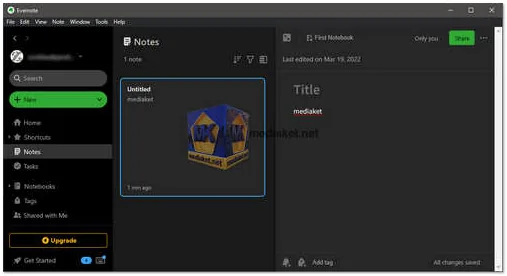Evernote Free is a popular note-taking and organization application that offers a range of features to help individuals capture, organize, and manage their digital information. While it has a premium subscription option, the free version provides a robust set of tools for users to enhance their productivity and stay organized...
Features of Evernote:
Note Creation: Evernote Free allows users to create and edit notes, supporting various content types, including text, images, audio recordings, PDFs, and documents.
Cross-Platform Compatibility: Users can access their Evernote notes and data on a wide range of devices, including smartphones, tablets, computers, and web browsers. It offers seamless synchronization to ensure notes are always up to date.
Organization Tools: Evernote provides tools for tagging, categorizing, and organizing notes. Users can create notebooks and use tags to structure their content and easily locate specific information.
Search Functionality: The application offers powerful search capabilities, providing quick and accurate results as users type. It can even search within scanned documents and images.
Web Clipper: Evernote's Web Clipper browser extension allows users to save web articles, pages, screenshots, and other online content directly to their Evernote account for later reference.
Collaboration: Users can collaborate with others by sharing individual notes or entire notebooks. This is beneficial for group projects, brainstorming, and sharing ideas.
Reminders and Alerts: Evernote Free includes a reminder feature, enabling users to set due dates and receive notifications for important tasks and notes.
Offline Access: Notes can be downloaded for offline access, ensuring users can view and edit their content even without an internet connection.
Note Encryption: Users can password-protect individual notes to enhance the privacy and security of sensitive information.
Here are the pros of Using Evernote:
Generous Free Plan: Evernote Free offers a substantial set of features without requiring a paid subscription. This makes it accessible to a wide range of users with basic note-taking and organization needs.
Cross-Platform Accessibility: Evernote Free works seamlessly across various platforms and devices, ensuring that users can access their notes wherever they are.
Flexible Organization: Evernote doesn't impose a specific organizational structure on users. You can choose to create notebooks and tags or simply search for notes when needed, allowing for adaptable organization.
Web Clipper: The Web Clipper extension is a valuable tool for capturing online content, helping users curate information from the web effectively.
Collaboration: Even with the free version, users can collaborate with others by sharing notes and notebooks, which is particularly useful for group projects and teamwork.
Offline Access: The ability to download notes for offline access is a significant advantage for users who need their information on the go or in areas with unreliable internet connections.
Note Encryption: Evernote Free provides a level of security by allowing users to encrypt sensitive notes, safeguarding their privacy.
Search Capabilities: Evernote's robust search feature helps users quickly find specific information within their notes, saving time and improving productivity.
Overall, Evernote Free is a versatile note-taking and organization solution that caters to users' basic needs while offering a range of powerful features. Its accessibility, collaboration options, and flexibility make it a popular choice for individuals and small teams looking to stay organized and productive without the need for a premium subscription.
EverNote - Changelog:
New Features:
When opening a note link on Evernote web, you can now switch to the desktop app with a single click.
Fixes:
Performance improvements and miscellaneous bug fixes.
Here's how to use Evernote:
1. Sign Up and Install
- Head over to Evernote's website or app store and create an account. You can use your email address or sign up with Google.
- Download the Evernote app for your devices (phone, computer, tablet) to access your notes anywhere.
2. Organize with Notebooks
- Think of notebooks as folders for your notes. Create notebooks for different purposes like work, personal, hobbies, etc.
- Click the "New Notebook" button and give it a relevant name. You can create multiple notebooks.
3. Take Notes
- Click "New Note" or the "+" button to start a new note. Choose the notebook where you want to save it.
- Evernote isn't just for text! You can add images, web clippings, audio recordings, PDFs, and more.
- Use the formatting options to bold, italicize, or highlight text for better organization.
4. Tagging for Easy Search
- Add tags (keywords) to your notes to categorize them. Click the tag icon and enter relevant keywords.
- For example, a recipe note can have tags like "Italian", "Vegetarian", or "Dinner".
- You can later search for notes by their tags.
5. Finding Information Quickly
- Evernote has a powerful search function. Use keywords from your notes or tags to find specific information.
- You can also filter notes by notebook or creation date.
Bonus Tips
- Web Clipper: Evernote offers a web clipper extension for most browsers. Clip interesting articles or webpages directly into your Evernote account.
- Templates: Use built-in templates or create your own for meeting notes, to-do lists, or project plans.
- Collaboration: Share notebooks with colleagues or friends for real-time collaboration (available in paid plans).