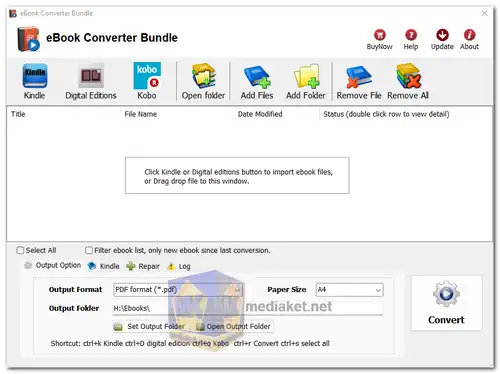eBook Converter Bundle is a software application designed to simplify the process of converting and managing eBooks from various sources and formats. It's particularly focused on assisting users in removing Digital Rights Management (DRM) protection from eBooks purchased on platforms like Kindle, Adobe Digital Editions, Google Play, and more, allowing for greater flexibility in reading purchased content on different devices...
Here are some of its features:
DRM Removal and Conversion:
eBook Converter Bundle's primary feature is its capability to remove DRM protection from eBooks purchased from platforms like Kindle, Adobe Digital Editions, Google Play, and others. It also supports non-DRM eBooks. Once DRM is removed, the software can convert the eBooks to different formats, such as PDF, ePub, Kindle, Word, HTML, and Text.
Wide Compatibility:
The software supports a range of eBook formats, including Kindle, ePub, PDF, and more. It can handle eBooks from popular online stores like Kindle, Nook, Google Play, Sony, and Kobo. This compatibility ensures that users can consolidate their eBook library and access it across various devices.
Batch Processing:
eBook Converter Bundle often includes batch processing capabilities. Users can select multiple eBooks and convert them simultaneously, saving time when dealing with a large collection of eBooks.
Auto Import:
The software can automatically import eBooks from supported eBook readers and platforms, such as Adobe Digital Editions, Kindle, Barnes & Noble, and Sony Books. This feature streamlines the process of adding eBooks to the software for conversion.
User-Friendly Interface:
With its emphasis on a straightforward user experience, eBook Converter Bundle typically provides an intuitive interface that simplifies the conversion process. The "1-click converter" feature makes the software accessible to users of varying technical expertise levels.
DRM Support:
The software can handle DRM-protected eBooks from various sources, allowing users to read their purchased content on devices that might not natively support the original DRM-protected format.
Here are some of its pros:
DRM Removal:
The ability to remove DRM protection from purchased eBooks can be a significant advantage for users who want to access their content on different devices without restrictions.
Format Flexibility:
eBook Converter Bundle's capability to convert eBooks to different formats provides users with flexibility in terms of choosing the format that best suits their reading preferences and device compatibility.
Batch Conversion:
The batch processing feature is beneficial for users with a large eBook collection, as it allows for efficient conversion of multiple eBooks at once.
Simplified Workflow:
The user-friendly interface and "1-click converter" feature make the software accessible and easy to use, even for those with limited technical expertise.
Auto Import:
The automatic eBook library import feature simplifies the process of adding eBooks to the software, making it more convenient for users to manage their eBook collection.
Wide eBook Source Support:
The software's compatibility with eBooks from various online stores and platforms expands its usefulness to a broader user base.
Overall, eBook Converter Bundle is a powerful and versatile tool that can be used to decrypt and convert eBooks from a variety of sources and formats. It is easy to use and efficient, and it keeps the original quality of the eBook after conversion.
eBook Converter Bundle - Changelog:
Conversion speed improved.
Improve page margin for pdf file.
Size: 143.89 MB
How to use eBook Converter Bundle:
To use eBook Converter Bundle, you will need to first download and install it on your computer. Once it is installed, you can follow these steps to convert your eBooks:
1. Launch eBook Converter Bundle.
2. Click the "Add Files" button and select the eBooks that you want to convert.
3. Select the output format that you want to convert the eBooks to. You can choose from PDF, ePub, Kindle, Word, or Text.
4. Click the "Convert" button to start the conversion process.
If you are converting DRM-protected eBooks, you will need to first decrypt them. To do this, click the "DRM Removal" button and select the eBooks that you want to decrypt. Click the "Decrypt" button to start the decryption process.
Once the decryption process is complete, you can then convert the eBooks to the desired output format.
Here are some additional tips for using eBook Converter Bundle:
- You can drag and drop eBooks onto the main window of eBook Converter Bundle to add them to the conversion queue.
- You can select multiple eBooks to convert at once.
- You can preview the eBooks before converting them.
- You can save the conversion settings so that you can easily use them again later.
- You can also use eBook Converter Bundle to convert eBooks to different e-reader devices.
Here is an example of how to use eBook Converter Bundle to convert a Kindle eBook to ePub format:
1. Launch eBook Converter Bundle.
2. Click the "Add Files" button and select the Kindle eBook that you want to convert.
3. Select the "ePub" output format.
4. Click the "Convert" button to start the conversion process.
Once the conversion process is complete, you will have a new ePub file that you can read on any e-reader device that supports ePub format.