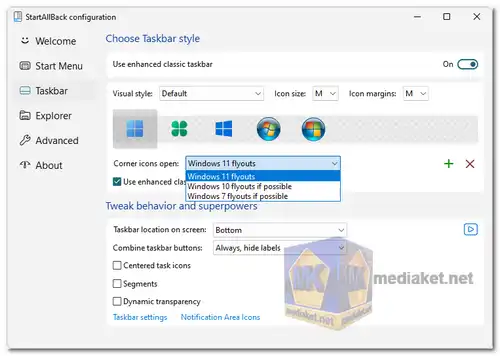StartAllBack is a feature-rich application designed to transform the Windows 11 user interface into a more traditional and familiar layout, reminiscent of Windows 7 and 10. By reintroducing classic design elements and functionalities, StartAllBack offers users the ability to tailor their Windows 11 experience to their preferences while maintaining the convenience of modern technology...
Here are some of the key features of StartAllBack:
Taskbar Customization:
Restore and enhance the taskbar, showing labels on task icons for better clarity.
Adjust icon sizes and margins, allowing for a more personalized and organized desktop.
Choose from various taskbar placements – top, left, or right edges – adapting to your workflow.
Drag and drop items onto the taskbar for quick access and organization.
Center task icons while keeping the Start button on the left, creating a balanced aesthetic.
Dynamic translucency divides the taskbar into segments, combining functionality with visual appeal.
Separate corner icons with the familiar Windows 7/10 UI, maintaining a cohesive experience.
File Explorer and Control Panel Enhancements:
Revamped Ribbon and Command Bar with translucent effects, offering a modern visual experience.
Details pane at the bottom enhances usability while working with files.
Reintroduced old search box with efficient and accurate search capabilities.
Expanded dark mode support for consistent and soothing interface elements.
Context Menu Transformation:
Rounded acrylic menus with an all-new look, merging aesthetics with functionality.
Fast and responsive taskbar menus enhance multitasking efficiency.
User Interface and Compatibility Improvements:
New fonts and enhanced touch support for a modern and user-friendly experience.
Single-click app launching and system location access streamline workflows.
Intuitive navigation through dropdown menus, improving user interaction.
Fast and reliable search functionality aids in finding information quickly.
Unified styling with lightweight design, offering Windows 7, Windows 10, and third-party taskbar and start menu styles.
Remediation of UI inconsistencies in Win32 apps, promoting interface uniformity.
Ability to recolor UI in all windows apps, departing from the traditional blue hue.
Optimized resource usage for improved system performance, using less RAM and launching fewer processes.
Here are some of the pros of using StartAllBack:
It is easy to use and install.
It is lightweight and does not affect system performance.
It is compatible with all versions of Windows 11.
It offers a free trial so you can try it before you buy it.
StartAllBack empowers users to bridge the gap between the past and present, offering a versatile and familiar interface that complements Windows 11's innovations. Its features cater to both nostalgia and usability, making it a valuable tool for those seeking a more tailored Windows experience.
StartAllBack - Changelog:
Minor improvements and fixes.
How to use StartAllBack:
StartAllBack is a utility designed to customize the Windows 11 user interface to resemble the classic Windows 7 and Windows 10 interfaces.
Here are the basic steps to use StartAllBack for customizing your Windows 11 interface:
1. Installation:
- First, you need to download and install StartAllBack.
2. Launch StartAllBack:
- After installation, launch StartAllBack. It may start automatically, or you may need to find it in your Start Menu or the system tray (usually located in the bottom-right corner of your screen).
3. Taskbar Customization:
- One of the primary features of StartAllBack is taskbar customization.
- Right-click on the taskbar or access the StartAllBack settings to explore customization options.
You can:
- Show labels on task icons for better clarity.
- Adjust icon sizes and margins for a personalized and organized desktop.
- Choose your preferred taskbar placement, such as top, left, or right edges.
- Drag and drop items onto the taskbar to pin them for quick access.
- Center task icons while keeping the Start button on the left for a balanced aesthetic.
- Experience dynamic translucency, which divides the taskbar into segments for functionality and visual appeal.
- Separate corner icons with a Windows 7/10-style UI for a cohesive experience.
4. File Explorer and Control Panel Enhancements:
- Open File Explorer or Control Panel to experience the enhancements provided by StartAllBack.
- These enhancements may include a revamped Ribbon and Command Bar with translucent effects, a details pane at the bottom for better file management, an old search box for efficient searches, and expanded dark mode support for a consistent interface.
5. Context Menu Transformation:
- Right-click on various elements within Windows 11 to experience the rounded acrylic menus with a new look, which combine aesthetics with functionality.
6. User Interface and Compatibility Improvements:
- Explore the user interface and compatibility improvements provided by StartAllBack:
- New fonts and enhanced touch support for a modern and user-friendly experience.
- Single-click app launching and system location access for streamlined workflows.
- Intuitive navigation through dropdown menus for improved user interaction.
- Fast and reliable search functionality for finding information quickly.
- Unified styling with a lightweight design, offering various taskbar and start menu styles.
- Remediation of UI inconsistencies in Win32 apps, promoting interface uniformity.
- The ability to recolor the UI in all Windows apps, departing from the traditional blue hue.
- Optimized resource usage for improved system performance, using less RAM and launching fewer processes.
7. Trial Period and Purchase:
- StartAllBack often offers a trial period for users to explore its features before committing to a purchase.
- During the trial period, you can decide whether StartAllBack meets your needs.
- If you find it valuable and want to continue using it, consider purchasing a license from the official source.
Please note that the specific customization options and features within StartAllBack may vary depending on the version and updates. Be sure to refer to the software's official documentation or user guide for more detailed instructions and to make the most of its customization capabilities.
Download StartAllBack:
Size: 1.91 MB