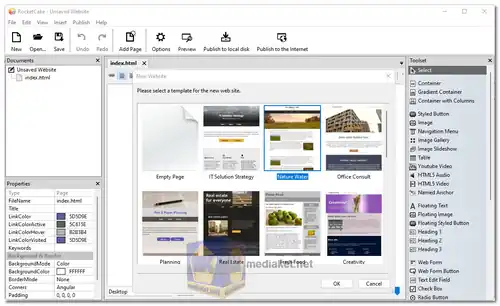RocketCake is an intuitive web design tool that empowers individuals and small businesses to build visually appealing and functional websites. It's designed to cater to both beginners and experienced designers, offering a user-friendly interface and robust capabilities to create professional websites without any coding expertise...
RocketCake is a web design software that enables users to create responsive websites without requiring in-depth coding knowledge.
RocketCake features:
Drag-and-Drop Interface:
Easily design web pages by dragging and dropping elements onto the canvas, simplifying the website creation process.
Responsive Design:
Create websites that adapt seamlessly to various devices, ensuring an optimal user experience on desktops, tablets, and smartphones.
Pre-designed Templates:
Access a library of customizable templates to kickstart your design process and tailor them to match your unique requirements.
Flexibility:
Customize every aspect of your website, from layout and typography to colors and images, providing complete creative control.
Built-in Components:
Utilize ready-made components like navigation menus, sliders, forms, and more to enhance website functionality and aesthetics.
SEO Optimization:
Implement on-page SEO techniques effortlessly to improve website visibility and ranking on search engines.
Image Optimization:
Automatically optimize images for the web to ensure faster loading times without compromising quality.
Preview and Publish:
Preview your website in real-time to see how it will appear to visitors, and easily publish it to the web once you're satisfied with the design.
Here are advantages of using RocketCake:
User-Friendly:
RocketCake's intuitive interface and drag-and-drop functionality make web design accessible to beginners, allowing them to create professional-looking websites without a steep learning curve.
Time-Efficient:
The pre-designed templates and pre-built components streamline the design process, significantly reducing the time required to create a fully functional website.
Cost-Effective:
By eliminating the need for hiring a professional web developer, RocketCake provides a cost-effective solution for individuals and small businesses looking to establish an online presence.
Adaptability:
The responsive design feature ensures that your website looks great and functions optimally across various devices, catering to a diverse audience.
Creative Freedom:
RocketCake empowers users to bring their design visions to life by offering complete customization options, enabling a unique and tailored website design.
In summary, RocketCake is a versatile web design tool that allows users to create visually stunning and fully functional websites efficiently, making it a valuable resource for those seeking an accessible and cost-effective web design solution.
RocketCake offers both a free version and a paid version. The free version typically provides basic features and functionality, making it suitable for simple website design needs. The paid version, often referred to as "RocketCake Pro," offers additional advanced features and capabilities for more complex web design projects.
RocketCake - Changelog.
For windows 32 bit:
Install version - Size: 15.69 MB - Download
Portable version - Size: 16.81 MB - Download
For windows 64 bit:
Install version - Size: 16.09 MB - Download
Portable version - Size: 17.38 MB - Download
Here's a basic guide on how to use RocketCake:
1. Download and Install RocketCake:
- Download the software from the link above (Direct link from the official website).
- Install RocketCake on your computer by following the installation instructions provided.
2. Create a New Project:
- Open RocketCake and click on "New Project" to start a new web design project.
- Specify the project name and choose a location to save your project files.
3. Design Your Website:
- RocketCake provides a user-friendly interface where you can design your website visually.
- Use the drag-and-drop editor to add elements like text, images, buttons, and more to your pages.
4. Responsive Design:
- RocketCake allows you to create responsive websites, meaning your design will adapt to different screen sizes (desktop, tablet, mobile).
- Switch between different views (Desktop, Tablet, Mobile) to see how your design looks on various devices.
5. Navigation and Pages:
- Create multiple pages for your website using the Pages panel.
- Set up navigation menus by linking pages together.
6. Style and Formatting:
- Customize the style of your website using the styling options.
- You can change colors, fonts, and other visual elements to match your design preferences.
7. Preview Your Website:
- Use the preview feature to see how your website looks in a web browser.
- Test the responsiveness and functionality of your design.
8. Export Your Website:
- Once you are satisfied with your design, you can export your website.
- RocketCake provides options to export your project as HTML, CSS, and other necessary files.
9. Publish Your Website:
- If you want to publish your website online, you'll need to use a web hosting service.
- RocketCake doesn't provide hosting but helps you export your project files, which you can then upload to your chosen hosting provider.
10. Learn and Explore:
- RocketCake has various features, so take some time to explore its capabilities.
- Refer to the official RocketCake documentation and tutorials for more in-depth guidance.
Remember to save your project frequently as you work on it. If you encounter any specific issues or need advanced features, refer to the RocketCake documentation or community forums for assistance.