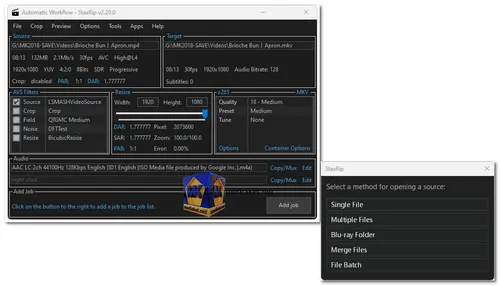StaxRip is a powerful open-source video encoding software designed to facilitate the process of converting video files from one format to another. It offers a plethora of features and customization options, making it a popular choice among video enthusiasts, professionals, and hobbyists alike...
StaxRip is a versatile video conversion tool developed primarily for Windows users. It provides a user-friendly interface coupled with advanced functionalities, making it suitable for both beginners and experienced users in the realm of video encoding.
StaxRip Key Features:
Wide Range of Format Support:
StaxRip supports an extensive array of input and output formats, including popular ones like MP4, MKV, AVI, MOV, and more. This flexibility allows users to convert their videos to the format of their choice without compatibility issues.
Batch Processing:
Users can queue multiple video files for conversion simultaneously, streamlining the encoding process and saving time. This feature is particularly useful when dealing with large collections of videos.
Customizable Presets:
StaxRip offers a variety of pre-configured encoding presets tailored for different devices and platforms, such as smartphones, tablets, gaming consoles, and more. Additionally, users have the flexibility to create custom presets with specific settings to meet their requirements.
Video Filters and Effects:
The software includes a range of video filters and effects that users can apply during the encoding process. These filters enable tasks such as deinterlacing, denoising, sharpening, and color correction, enhancing the overall quality of the output video.
Hardware Acceleration:
StaxRip leverages hardware acceleration technologies such as NVIDIA CUDA and Intel Quick Sync Video to accelerate the encoding process significantly. This results in faster conversion times, especially when dealing with high-definition or 4K videos.
Subtitle Support:
Users can embed subtitles into their videos or extract existing subtitles from source files. StaxRip supports various subtitle formats, allowing for seamless integration of subtitles into the output video.
Audio Encoding Options:
The software offers a range of audio encoding options, including different codecs, bitrates, and channels. Users can optimize audio quality while balancing file size to suit their preferences.
Preview Functionality:
StaxRip includes a built-in preview feature that allows users to preview their videos before initiating the encoding process. This enables them to make adjustments and fine-tune settings to achieve the desired output quality.
Scripting Support:
Advanced users can take advantage of StaxRip's scripting capabilities to automate repetitive tasks or perform complex encoding workflows. The software supports scripting languages like AviSynth and VapourSynth, providing extensive customization options.
Open-Source, Free and Community Support:
Being an open-source project and Free, StaxRip benefits from a vibrant community of developers and users who contribute to its ongoing development and provide support through forums, wikis, and online resources.
Regular Updates and Improvements:
The development team behind StaxRip consistently releases updates and patches to enhance the software's functionality, address bugs, and incorporate new features based on user feedback.
In summary, StaxRip is a feature-rich video encoding solution that combines ease of use with advanced customization options, making it an invaluable tool for anyone involved in video production, conversion, or optimization. Whether you're a novice user looking to convert videos for personal use or a seasoned professional seeking precise control over encoding parameters, StaxRip offers the versatility and functionality to meet your needs.
StaxRip - Changelog.
Here's how to use StaxRip for video encoding:
1. Installation and Initial Setup:
- Download StaxRip. It's a portable application, so you don't need a traditional installation. Just extract the downloaded file.
- Run StaxRip. On first launch, you'll be prompted to choose a location for its settings directory. Pick a convenient folder.
2. Adding the Source Video:
- There are two ways to add the video you want to encode:
- Right-click in the top-left corner of the StaxRip window under the "Source" panel. Select "Open" and then "Single File". Browse your files and choose the video you want to encode.
- Alternatively, drag and drop the video file from your file manager directly into the StaxRip window.
3. Selecting a Source Filter (Optional):
- StaxRip will prompt you to choose a source filter. In most cases, "Automatic AviSynth+" is a good choice. This provides a reliable filter and lets you use additional filters if needed.
4. Choosing Encoding Settings:
- This is where you define the output format and desired quality. StaxRip offers various presets, but you can also customize settings.
5. Setting the Output Format:
- StaxRip typically defaults to MKV (Matroska) format, which is a versatile container for encoded video and audio. You can change this to MP4 if needed.
6. Configuring Video Settings (Advanced):
- StaxRip offers various video encoding settings like encoder selection (x264 or x265), bitrate, resolution, and frame rate. These settings affect the output file size and quality. If you're new to encoding, it's best to start with presets or search online tutorials for specific settings based on your desired outcome.
7. Starting the Encoding Process:
- Once you're happy with your settings, click the "Start" button in StaxRip. The encoding process can take time depending on the length and complexity of your video and your computer's power.
Additional Tips:
- StaxRip offers extensive documentation and tutorials online. You can find guides for specific encoding tasks and using advanced features.
- Encoding can be complex, especially when customizing settings. If you're new to it, start with presets and gradually learn about individual settings to achieve your desired results.
Download StaxRip:
Size: 381.35 MB