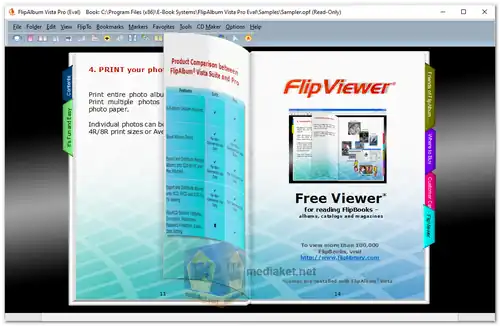FlipAlbum Vista is a novel album creator and image editor that allow the user to view and edit images resident in a folder by automatically creating a virtual photo album...
The photo album created works like a real one, with pages that can be flipped and with page thickness on each side corresponding to the number of pages in the album. The album, or FlipBook created allows the user to browse through his images, bookmark them, and perform various commands such as copy, move and edit between different albums in a convenient manner.
FlipAlbum Vista therefore provides a most intuitive way to organize and view through your image collections in a book form, a feature not commonly found in other image viewing software.
FlipAlbum Vista automatically creates a FlipBook out of each directory, and two FlipBooks can be created under two separate windows for easy viewing and manipulation. In other words, the user can open more than one FlipBook for viewing at any given time. The ability to view image files in both folders simultaneously greatly facilitates the moving or copying of files between different directories...
Features:
Book Paradigm: The thickness of the book is representative of the number of pages in the book, just like in a real book. Users can flip through the book or use the page number cues as a guide.
Multi-Page Rapid Flipping: Realistic 3D page flipping effect with adjustable flipping speed.
Hold Pages: Users can hold pages and compare contents of different pages.
Jump Cursor: User can jump to any page of the book by clicking at the thickness of the book.
File Formats Supported: The following file formats are supported: Images (GIF, JPG, PNG, BMP, WMF, ICO, PCX, TIF, PCD, PSD); OEB Package Format (OPF); Sound Files (MID, WAV, MP3, WMA); Video Files (AVI, MPG,WMV)
Layout Template: Users can now select from different templates when opening a folder of images, and choose image layout, annotation and image effects options.
Customization of Table of Contents: Users now customize the Table of Contents by changing font type, size, color, styles and indentation levels.
GIF Format: Animated GIF on page is supported.
Add Crop Shape: Users can now add their own crop shapes, in addition to those default shapes provided.
Bookmarks: Users can bookmark their favorite pages for quick access. Bookmarks are rotated 90° and can accept full text. Length of bookmark can be set to automatic or fixed
Effects: Users can add effects to their images, like 3D/Shadow, crop shapes and frames.
UNDO/REDO Function: Users can now UNDO/REDO up to 30 of their last actions.
QuickStart Wizard: A 3-step wizard to guide new users in creating an album fast by opening a folder, selecting the page layout and a theme.
And more...
Size: 18.11 MB