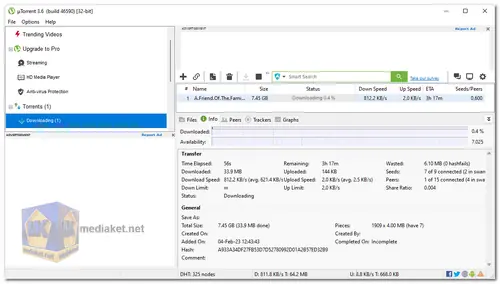uTorrent is one of the most popular BitTorrent clients in the world, with over 100 million active users. It is known for its small size, lightweight design, and high performance. uTorrent is available for Windows, macOS, Linux, Android, and iOS...
uTorrent (also known as µTorrent) is a free and open-source BitTorrent client software developed by Rainberry, Inc. (formerly μTorrent, Inc.).
Some of the key features of uTorrent include:
Small size:
uTorrent is a very small program, only about 1 MB in size. This makes it easy to download and install, even on slow connections.
Lightweight design:
uTorrent is designed to use minimal system resources, so it won't slow down your computer while you're downloading torrents.
High performance:
uTorrent is a very fast BitTorrent client. It can download files quickly and efficiently, even on slow connections.
Wide range of features:
uTorrent includes a wide range of features, including bandwidth throttling, RSS feeds, and peer exchange.
Easy to use:
uTorrent is very easy to use. The user interface is simple and intuitive, and there are plenty of tutorials available online.
uTorrent is a great choice for anyone who wants to download torrents. It is small, lightweight, fast, and easy to use.
Here are some additional details about uTorrent:
It is available in 45 languages.
It has been downloaded over 1 billion times.
Supports Windows XP and up:
µTorrent Classic is the best Windows 10 / Windows 11 torrent client but also supports XP, Vista, and Windows 7 and 8.
uTorrent is a safe and reliable BitTorrent client. It is not adware or malware. It is also compatible with a wide variety of devices, including Windows, macOS, Linux, Android, and iOS.
If you are looking for a free and powerful BitTorrent client, uTorrent is a great option. It is easy to use and supports a wide range of features.
Here are the pros of uTorrent:
Lightweight:
uTorrent is a small and efficient BitTorrent client that doesn't consume many system resources.
Fast Download Speeds:
It's known for its fast downloading speeds, especially when dealing with popular and well-seeded torrents.
Simple Interface:
The user interface is straightforward and easy to use, making it accessible for beginners.
Scheduling and Bandwidth Management:
uTorrent allows users to schedule downloads and limit upload/download speeds to manage bandwidth effectively.
Cross-platform Support:
uTorrent is available for Windows, macOS, Linux, and Android, providing compatibility across various devices.
It's important to mention that using uTorrent or any other BitTorrent client to download copyrighted material without permission is illegal in many countries. Always ensure that you are downloading and sharing content legally and responsibly.
Size: 1.68 MB
µTorrent, often stylized as uTorrent, is a popular BitTorrent client that allows you to download and share files using the BitTorrent protocol.
Here's a basic guide on how to use µTorrent:
1. Download and Install µTorrent:
- Download the latest version of the µTorrent client for your operating system.
- Install the application by following the on-screen instructions.
2. Configure Settings:
- After installation, launch µTorrent.
- Go to "Options" in the menu and then select "Preferences." Here, you can configure various settings according to your preferences. You can adjust download and upload speed limits, storage locations, and more.
3. Find Torrents:
- To download files using µTorrent, you need to find torrent files or magnet links. You can search for these on various torrent websites. Some popular torrent websites include The Pirate Bay, RARBG, and 1337x.
4. Add a Torrent:
- After finding a torrent file or magnet link, you can add it to µTorrent in a few ways:
- Option 1: Click on "File" and then select "Add Torrent." Browse your computer for the .torrent file and open it.
- Option 2: Click on "File" and then select "Add Torrent from URL." Paste the magnet link into the provided field.
5. Choose Download Location:
- When adding a torrent, you'll be prompted to select a download location on your computer. Choose where you want to save the files associated with the torrent.
6. Monitor Download Progress:
- You'll see the torrent in the main µTorrent window. It will show information like download speed, upload speed, and the progress of the download.
7. Manage Downloads:
- You can pause, resume, stop, or delete a download by right-clicking on the torrent in the list and selecting the appropriate option.
8. Seed and Share (Optional):
- After the download is complete, you can choose to continue seeding the torrent. Seeding means that you're sharing the downloaded files with others in the BitTorrent network, which helps maintain the health of the torrent ecosystem.
9. Adjust Bandwidth Settings (Optional):
- You can configure bandwidth settings to limit how much upload and download bandwidth µTorrent uses. This is useful if you want to ensure that your internet connection isn't overwhelmed.
10. Stay Legal and Safe:
- Always download and share content that you have the legal right to access. Downloading copyrighted materials without authorization can lead to legal issues.
Remember to exercise caution when downloading torrents, as not all content is legal, and downloading copyrighted materials without permission may be against the law in many countries. Always use µTorrent responsibly and consider the legality and ethical aspects of your downloads.