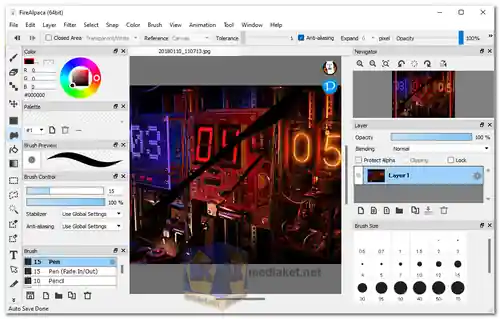FireAlpaca is a free, lightweight, and versatile digital art software that enables artists to create stunning illustrations, manga, comics, and other forms of digital artwork. It provides a range of essential drawing and painting tools while maintaining an intuitive and easy-to-understand interface. The software is compatible with both Windows and macOS operating systems...
FireAlpaca is a popular digital painting and illustration software that offers a range of tools and features for artists and designers. It is known for its user-friendly interface and accessibility, making it a preferred choice for both beginners and more experienced artists.
Here's its features:
Brushes and Tools:
FireAlpaca offers a variety of customizable brushes and tools, allowing artists to simulate different textures and create various artistic effects. It includes a pen, pencil, airbrush, watercolor, and more, each with adjustable settings.
Layers and Blending Modes:
The software supports multiple layers, enabling artists to work on different elements of their artwork separately. It also provides various blending modes that allow for creative blending and interaction between layers.
Stabilizer:
FireAlpaca features a stabilizer function that helps artists create smoother lines and curves, making it easier to draw intricate details or achieve consistent strokes, especially for those using graphic tablets.
Selection Tools:
The selection tools in FireAlpaca allow users to isolate specific parts of their artwork for editing or manipulation. This is useful for creating precise adjustments or applying effects to specific areas.
Transform and Distort:
Artists can easily transform and distort their artwork using tools like rotation, scaling, and perspective adjustments. This is particularly handy for arranging elements within the composition.
Text Tool:
The software includes a text tool that lets users add captions, speech bubbles, or any other text to their artwork. Artists can customize fonts, sizes, colors, and other text attributes.
Clipping Masks:
Clipping masks allow artists to apply adjustments, colors, or textures to specific areas of a layer while keeping the changes confined to the content of another layer. This is useful for adding shading, highlights, or other effects.
FireAlpaca is a free and open-source digital painting software available for Windows, macOS, and Linux. It is a popular choice for beginners and experienced artists alike, thanks to its user-friendly interface and powerful features.
Here are some of the pros of using FireAlpaca:
Free and open-source:
FireAlpaca is free to use and modify. This means that you can use it without any restrictions and contribute to its development if you want.
User-friendly:
FireAlpaca has a user-friendly interface that is easy to learn and use. This makes it a great choice for beginners.
Powerful features:
FireAlpaca offers a variety of powerful features that can be used to create professional-quality artworks.
Active community:
FireAlpaca has an active community of users who share brushes, tutorials, and other resources. This makes it easy to get help and inspiration from others.
Overall, FireAlpaca is a great choice for both beginners and experienced artists. It is free to use, has a user-friendly interface, and offers a variety of powerful features.
FireAlpaca - Changelog:
Brush presets have been completely revised.
The maximum font size for text layers is now 5000 pixels.
Added "lock movement and rotation" to mesh transformation.
Corrected the calculation of additive blending of layers (improved to highly versatile expression).
For windows 32 bit:
Install version - Size: 57.99 MB - Download
Portable version - Size: 74.08 MB - Download
For windows 64 bit:
Install version - Size: 54.65 MB - Download
Portable version - Size: 69.78 MB - Download
FireAlpaca is a free and lightweight digital painting software that is popular among artists of all levels. It is a great option for beginners who are just starting to learn digital painting, as well as experienced artists who are looking for a powerful and affordable alternative to Photoshop or Illustrator.
Here is a quick overview of how to use FireAlpaca:
1. Create a new canvas:
To create a new canvas, go to File > New. This will open a dialog box where you can enter the width and height of your canvas. You can also choose a preset canvas size from the drop-down menu.
2. Select a brush:
FireAlpaca has a wide variety of brushes to choose from, including pencils, pens, markers, and watercolors. You can also create your own custom brushes. To select a brush, click on the Brush tool in the toolbar and then choose the brush you want to use.
3. Start painting:
Once you have selected a brush, you can start painting on your canvas. To paint, simply click and drag your mouse or stylus. You can also adjust the brush size and opacity using the sliders in the toolbar.
4. Add layers:
Layers are a great way to keep your work organized and non-destructive. To add a new layer, click on the Layer button in the toolbar and then choose New Layer. You can also create a new layer by clicking on the + button at the bottom of the Layers panel.
5. Save your work:
To save your work, go to File > Save. You can also save your work as a PSD file, which will allow you to open it in Photoshop.
Additional features:
FireAlpaca has many other features that you can explore, such as:
- Animation tools: Create animated GIFs and videos.
- Text tools: Add text to your artwork.
- Rulers and guides: Use rulers and guides to help you draw straight lines and shapes.
- Filters: Apply filters to your artwork to create different effects.
I hope this overview has been helpful. For more detailed instructions, please refer to the FireAlpaca documentation or watch some online tutorials.