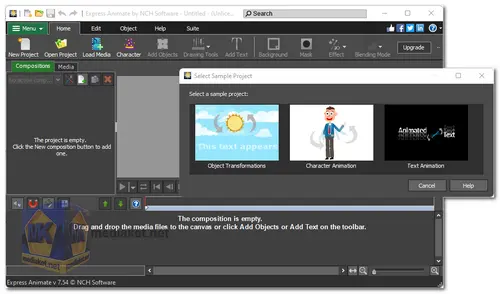Express Animate is a free application designed for creating animations and interactive multimedia content. It provides users with a platform to bring graphics, images, and text to life through motion, making it suitable for various purposes such as presentations, web design, video production, and more...
Here are some of the features of Express Animate:
Timeline-Based Animation: Express Animate offers a timeline interface that enables users to control the timing and sequencing of animation elements.
Keyframe Animation: Users can set keyframes to define specific positions and attributes of objects, allowing smooth transitions and lifelike movement.
Interactive Elements: The software supports creating interactive animations with clickable buttons, links, and other interactive components.
Import and Export: Users can import various media formats (images, videos, audio) and export animations in formats suitable for websites, video editing software, and more.
Text Animation: Express Animate includes tools to animate text, allowing dynamic typography in animations.
Effects and Transitions: Users can apply a range of effects and transitions to enhance the visual appeal of their animations.
Vector Graphics Support: The software supports vector graphics, allowing for scalable and high-quality animations.
Pre-Built Templates: Express Animate offers pre-designed templates to jumpstart animation projects.
Audio Integration: Users can add background music or voiceovers to their animations for a more immersive experience.
Multi-Platform Compatibility: Animations created with Express Animate can be used across various platforms, including websites, social media, presentations, and more.
Here are some of the pros of using Express Animate:
Creative Flexibility: Express Animate provides a versatile platform for users to unleash their creativity and produce captivating animations.
User-Friendly Interface: The interface is designed to be intuitive and user-friendly, making it accessible to users with varying levels of animation experience.
Interactive Elements: The ability to create interactive animations adds an engaging element to multimedia content.
Efficiency: The timeline-based workflow and keyframe animation system allow for efficient control over animation sequences.
Text Animation: Text animation capabilities help create dynamic and attention-grabbing typography in animations.
Wide Compatibility: Animations can be used across different platforms, expanding their potential reach.
Versatility: Express Animate is suitable for a range of purposes, from educational presentations to promotional videos.
Import and Export: The ability to import various media types and export in different formats enhances compatibility with other software.
Professional-Looking Results: With its effects, transitions, and templates, users can achieve polished and professional animation outcomes.
Free: Free for home use only, non-commercial.
Overall, Express Animate serves as a valuable tool for individuals and businesses looking to create visually appealing animations and multimedia content with interactivity and dynamic motion.
It is a good option for users who want to create simple and easy-to-use animations. It is free (for home use only, non-commercial) to use and compatible with Windows.
Express Animate - Changelog:
Maintenance release.
Size: 2.11 MB