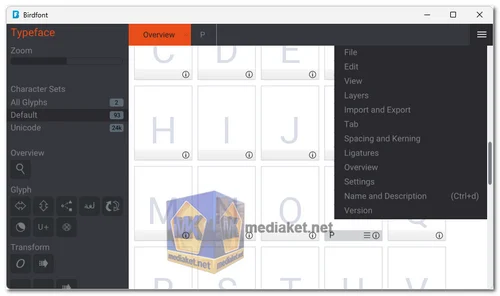BirdFont is a Free user-friendly font editor designed to simplify the process of creating and editing fonts. It provides a range of tools and features that empower users to design their own fonts from scratch or modify existing fonts to suit their needs...
BirdFont is a free font editor that allows users to create, edit, and customize fonts. It's a versatile tool for designers, typographers, and font enthusiasts. Here are some features:
Font Creation:
BirdFont enables users to create new fonts using vector-based drawing tools. You can design individual characters and control their proportions, shapes, and spacing.
Import and Edit Existing Fonts:
The software allows you to import existing fonts and make modifications, such as adjusting letterforms, adding ligatures, and refining curves.
Glyph Editing:
Users can edit individual glyphs (characters) using the built-in vector editing tools. This includes adjusting anchor points, curves, and outlines.
Unicode Support:
BirdFont supports Unicode encoding, allowing you to create fonts that encompass a wide range of characters, symbols, and languages.
Kerning:
You can fine-tune the spacing between characters to achieve visually balanced and appealing text in your fonts.
Auto Trace:
BirdFont features an auto-trace functionality that can convert bitmap images into vector outlines, facilitating the process of creating font glyphs.
Export Formats:
Fonts can be exported in various formats such as OpenType, TrueType, and SVG, making them compatible with different design and publishing applications.
User-Friendly Interface:
The intuitive and straightforward interface is suitable for users of all skill levels, from beginners to experienced font designers.
Here are some Pros of BirdFont:
Free and Open Source:
BirdFont is available for free and is open source, making it accessible to a wide range of users.
Design Flexibility:
The tool offers complete creative control, allowing you to create unique and personalized fonts that match your design vision.
Unicode Compliance:
Unicode support ensures that your fonts can encompass characters from different languages and scripts.
Import and Modification:
The ability to edit existing fonts gives you the option to modify and customize fonts that may already be widely used.
Export Options:
BirdFont provides various export formats, enabling compatibility with different software and platforms.
Auto Trace Functionality:
The auto-trace feature can save time by automatically converting bitmap images into editable vector outlines.
Community and Support:
Being open source, BirdFont benefits from a community of users and developers who can provide guidance and support.
Platform Compatibility:
BirdFont is available for multiple platforms including Windows, macOS, and Linux.
Creative Possibilities:
BirdFont opens up opportunities for designers, artists, and enthusiasts to experiment with font design and typography.
BirdFont offers a versatile platform for font creation and customization, whether you're designing fonts for personal projects, branding, or professional typography. Its user-friendly approach and open-source nature contribute to its appeal as a tool for font enthusiasts and professionals alike.
BirdFont - Changelog:
Better merge tools.
BirdFont version 6.3.0 - For windows 10 and windows 11 64 bit:
Size: 45.36 MB - Download
BirdFont version 4.19.4 - For windows 7 and later, 32 bit and 64 bit:
Size: 36.26 MB - Download
BirdFont version 2.13.0 - For windows Vista and later, 32 bit and 64 bit:
Size: 34.16 MB - Download
Birdfont offers a range of features for both creating and editing fonts, depending on your needs. Here's a breakdown of how to use it:
Creating a Font:
1. Draw your character designs: This can be done directly in Birdfont using basic shapes and paths, or you can import SVG images from other design software like Illustrator or Inkscape.
2. Define the glyphs: In the "Overview" tab, you can assign each character design to a specific letter or symbol.
3. Adjust spacing and baseline: Use the tools in the "Edit" tab to refine the positioning and spacing of your characters.
4. Export your font: Once you're happy with your design, you can export your font as a TTF, OTF, or SVG file for use in various applications.
Editing an Existing Font:
1. Open the font file: You can import existing TTF, OTF, or SVG font files for editing.
2. Modify individual glyphs: Edit the shapes and paths of each character in the "Edit" tab.
3. Adjust kerning and spacing: Fine-tune the space between characters for improved readability.
4. Add new characters: Create new glyphs for missing letters or symbols.
5. Export the edited font: Save your changes as a new font file.
Remember, Birdfont has a bit of a learning curve, especially for creating fonts from scratch. If you're new to font design, start with simple modifications and gradually progress to more complex projects.