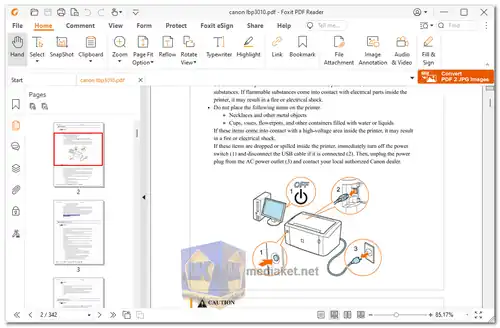Foxit PDF Reader Free is a version of Foxit PDF Reader that is available at no cost to users. It offers a range of essential features for viewing and working with PDF documents. Foxit PDF Reader is a feature-rich PDF viewer that is available for Windows, macOS, iOS, Android, the web, and Linux...
It is a lightweight alternative to Adobe Reader, and it offers a number of benefits, including:
Fast performance:
Foxit PDF Reader is known for its fast startup and loading times, even for large PDF documents.
Rich feature set:
Foxit PDF Reader includes a number of features that are not available in Adobe Reader, such as the ability to annotate PDFs, fill out forms, and create PDFs from other file formats.
Security features:
Foxit PDF Reader includes a number of security features to help protect your PDF documents, such as the ability to password-protect your documents and add digital signatures.
Here are some additional benefits of using Foxit PDF Reader Free:
Free for non-commercial use:
You can use Foxit PDF Reader Free for free for non-commercial use.
Cross-platform:
Foxit PDF Reader Free is available for Windows, macOS, iOS, Android, the web, and Linux.
Multilingual support:
Foxit PDF Reader Free is available in over 20 languages.
If you are looking for a free and feature-rich PDF viewer, Foxit PDF Reader Free is a great option.
Here are some of the features of Foxit PDF Reader Free:
View PDF documents:
Foxit PDF Reader Free can view all PDF documents, including those that are password-protected.
Annotate PDF documents:
Foxit PDF Reader Free allows you to annotate PDF documents with text, stamps, shapes, and comments.
Fill out forms:
Foxit PDF Reader Free allows you to fill out PDF forms.
Create PDF documents:
Foxit PDF Reader Free allows you to create PDF documents from other file formats.
Secure PDF documents:
Foxit PDF Reader Free allows you to password-protect PDF documents and add digital signatures.
If you need more features than what is offered in the free version, Foxit also offers a paid version of Foxit PDF Reader that includes additional features, such as the ability to edit PDF documents, create PDFs from scratch, and collaborate on PDF documents.
Here are some pros of Foxit PDF Reader Free:
Cost-effective:
As the name suggests, Foxit PDF Reader Free is available at no cost, making it a budget-friendly option for users who need a basic PDF reader without any advanced features.
Lightweight and Fast:
Foxit PDF Reader Free is known for its small file size and fast loading speed, allowing for quick opening and navigation of PDF documents.
User-friendly Interface:
The software typically offers a clean and intuitive interface, making it easy for users to navigate and locate the necessary tools and functions.
Basic Annotation Tools:
Foxit PDF Reader Free provides essential annotation tools, such as highlighting, underlining, and strikeout, allowing users to mark up and annotate PDF documents.
Form Filling:
Users can fill out interactive PDF forms using Foxit PDF Reader Free, eliminating the need for manual form filling and enabling electronic submission.
Text Selection and Copying:
It allows users to select and copy text from PDF files, enabling easy extraction of information for further use.
Printing Support:
Users can print PDF documents directly from the software, making it convenient to generate hard copies of the files if needed.
The actual features and limitations may vary depending on the specific version and updates provided by Foxit Software.
Foxit PDF Reader - Changelog:
Some enhancements to the user experience.
Fixed some security and stability issues.
How to use Foxit PDF Reader Free:
Here's a step-by-step guide on how to use Foxit PDF Reader Free:
Downloading and Installing:
- Download the installer for your operating system.
- Run the downloaded installer and follow the on-screen instructions to complete the installation.
Using Foxit PDF Reader Free:
- Open a PDF: Launch Foxit PDF Reader. You can open a PDF by clicking "File" then "Open" and browsing to your desired PDF file. Alternatively, you can drag and drop the PDF file onto the Foxit PDF Reader window.
- View and Navigate: Foxit PDF Reader offers various viewing modes. You can use the navigation pane on the left to see thumbnails of all pages. Zoom in and out using the zoom controls in the toolbar or by holding Ctrl and scrolling your mouse wheel.
- Annotate (Free Features): Foxit PDF Reader Free allows you to add annotations like text boxes, highlights, and stamps to your PDFs. Click on the desired annotation tool in the toolbar and click on the part of the PDF you want to annotate.
- Fill Out Forms: If your PDF document is a fillable form, you can click on the form fields and type your information directly into them.
- Save (Free Features): While you can't directly edit existing PDF content with the free version, you can save your annotations and form fillings. Click "File" then "Save" to save the PDF with your annotations.
Additional Notes:
- Foxit PDF Reader Free offers some features with limitations, such as a limited number of comments you can add per document.
- The free version also has add-ons available for download, like Eastern language support and spell checkers.
- Upgrading to Foxit PDF Editor unlocks features like editing text and images within PDFs.
I hope this helps!
Download Foxit PDF Reader:
Size: 143.61 MB