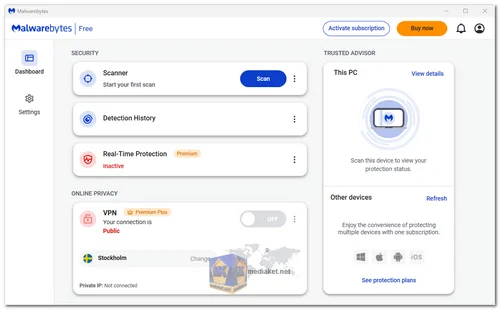Malwarebytes Anti-Malware Free is a security software designed to protect your computer from a wide range of malicious threats, including viruses, spyware, adware, Trojans, and other forms of malware. It employs advanced scanning techniques to identify and remove these threats, helping to keep your system safe and secure...
Here are some features Malwarebytes Anti-Malware :
Malware Detection and Removal:
Malwarebytes is known for its effective detection and removal of various types of malware, including both well-known and emerging threats.
Real-Time Protection:
The premium version of Malwarebytes offers real-time protection, which means it actively monitors your system for malicious activity and prevents threats from executing.
Advanced Heuristic Analysis:
The software uses advanced heuristic analysis to identify and block malware that might not be detected by traditional signature-based methods. This helps in catching zero-day threats that are not yet included in antivirus databases.
Browser Protection:
Malwarebytes can protect your web browsing experience by blocking malicious websites, potentially harmful downloads, and other online threats.
Anti-Exploit Technology:
Malwarebytes includes anti-exploit technology that aims to protect your system from vulnerabilities that could be exploited by malware to gain access.
Scheduled Scans:
You can set up scheduled scans to run at specific times, ensuring that your system is regularly checked for malware without requiring manual intervention.
Quarantine:
When the software detects a potentially harmful file, it can quarantine it to prevent it from causing further harm while allowing you to review and restore items if necessary.
Pros of Using Malwarebytes Anti-Malware:
Complementary Protection:
Malwarebytes can be used alongside traditional antivirus software for an additional layer of protection, as it focuses on different types of threats and uses different detection methods.
Effective Removal:
Malwarebytes has a strong reputation for effectively removing even stubborn malware that might not be easily removed by other tools.
User-Friendly Interface:
The interface is generally user-friendly and intuitive, making it accessible for both novice and experienced users.
Regular Updates:
The software receives regular updates to its database and detection methods to stay current with the evolving threat landscape.
Free Version:
The free version of Malwarebytes offers basic scanning and malware removal capabilities, making it a useful tool for those looking for no-cost malware protection.
Overall, Malwarebytes Anti-Malware Free is a good option for individuals who are looking for a free anti-malware solution. It is effective at detecting and removing malware, and it is easy to use.
Malwarebytes Anti-Malware - Changelog:
Size: 274.94 MB
To use Malwarebytes Anti-Malware:
1. "Download and install Malwarebytes Anti-Malware." You can download the free or premium version of the software from the Malwarebytes website.
2. "Open Malwarebytes Anti-Malware."
3. "Click the "Scan" button." Malwarebytes will begin scanning your computer for malware.
4. "Review the scan results." Once the scan is complete, Malwarebytes will display a list of any malware that was found on your computer.
5. "Quarantine or Delete the malware." Click the "Quarantine Selected" or "Delete" button to quarantine or remove the malware.
6. "Restart your computer." This will ensure that all of the malware has been removed from your computer.
If you have Malwarebytes Premium, you can also use the following features:
- "Real-time protection:" Malwarebytes Premium will scan your computer for malware in real time.
- "Scan Scheduler:" You can schedule Malwarebytes Premium to scan your computer for malware at regular intervals.
- "Custom scans:" You can create custom scans to scan specific areas of your computer for malware.
- "Web protection:" Malwarebytes Premium will block malicious websites from opening in your web browser.
To use these features, click the "Settings" tab in Malwarebytes Anti-Malware.
"Here are some additional tips for using Malwarebytes Anti-Malware:"
- Make sure that you have the latest malware definitions installed. You can check for updates by clicking the "Updates" tab in Malwarebytes Anti-Malware.
- If you are unsure whether or not a particular file is malware, you can submit it to Malwarebytes for analysis.
- You can also run Malwarebytes Anti-Malware in safe mode. This can be helpful if you are unable to remove malware using regular methods.
Malwarebytes Anti-Malware is a powerful tool that can help you to protect your computer from malware. By following these tips, you can make the most of this software.