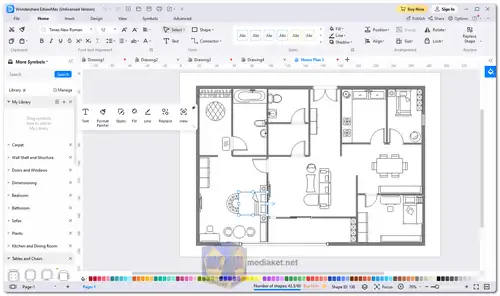Edraw Max is a comprehensive diagramming and visualization software that empowers users to create a wide range of diagrams, charts, infographics, and more. It is widely used in various fields such as business, education, engineering, and design to convey complex ideas and information visually...
Here are some of the key features of Edraw Max:
Versatile Diagram Types: Edraw Max supports a vast array of diagram types including flowcharts, mind maps, organizational charts, network diagrams, floor plans, and more, making it suitable for various purposes.
User-Friendly Interface: The software boasts an intuitive and easy-to-use interface, enabling both beginners and professionals to quickly grasp its functionalities.
Extensive Symbol Library: Edraw Max comes with a vast collection of pre-made symbols, shapes, and templates for different diagram types, saving time and enhancing the visual quality of diagrams.
Customization: Users can fully customize their diagrams with different styles, colors, fonts, and effects to match their branding or visual preferences.
Collaboration: Edraw Max offers cloud-based collaboration tools that allow multiple users to work on the same project simultaneously, facilitating teamwork and communication.
Import and Export: It supports various file formats for importing and exporting diagrams, ensuring compatibility with other software and ease of sharing.
Interactive Presentations: Edraw Max enables users to create interactive presentations from their diagrams, enhancing engagement during meetings or presentations.
Data Visualization: Users can link data to their diagrams and create data-driven visuals like charts and graphs, making complex data easier to understand.
Cross-Platform Compatibility: The software is available for Windows, macOS, and Linux platforms, enabling users to work on different devices seamlessly.
Here are some of the pros of using Edraw Max:
Wide Applicability: Edraw Max is suitable for various industries, from business and education to engineering and design, making it a versatile tool for different professionals.
Ease of Use: Its user-friendly interface, drag-and-drop functionality, and extensive template library make it accessible for users with varying levels of diagramming experience.
Professional Results: The rich symbol library, customizable styles, and high-quality output ensure that diagrams created with Edraw Max have a polished and professional appearance.
Time Saving: Ready-made templates and symbols expedite the diagram creation process, saving valuable time and effort.
Collaboration: Cloud-based collaboration features facilitate real-time teamwork, making it easy to work on projects with colleagues or clients remotely.
Visual Communication: Complex ideas and data are presented more effectively through visual diagrams, aiding in clearer communication and understanding.
Data-Driven Graphics: The ability to integrate data into diagrams and create dynamic charts and graphs enhances the visual representation of information.
Frequent Updates: Edraw Max often releases updates with new features and improvements, ensuring that users have access to the latest tools and technologies.
Overall, Edraw Max is a powerful and flexible diagramming software that empowers users to create visually appealing and informative diagrams across a wide range of industries and applications. Its user-friendly interface, collaboration features, and extensive customization options make it a valuable tool for professionals and teams looking to enhance their visual communication and problem-solving capabilities.
Edraw Max - Changelog.
Size: 336.63 MB
Here's a general guide on how to use the software:
Using Edraw Max involves several steps to create diagrams and visualizations.
1. Installation and Setup:
Download and install Edraw Max.
Launch the software after installation and choose the appropriate edition (Free Trial, Full Version, etc.).
Register an account if required for cloud-based collaboration or other features.
2. Choosing a Diagram Type:
Select the type of diagram you want to create from the template library or start with a blank canvas.
3. Creating a Diagram:
Drag and drop shapes, symbols, and elements from the library onto the canvas.
Use connectors and lines to link shapes and create a flow of information.
4. Customizing the Diagram:
Modify the appearance of shapes by changing colors, fonts, sizes, and line styles.
Apply themes or templates to quickly change the overall design.
5. Adding Text and Labels:
Insert text boxes to add labels, titles, descriptions, and other textual information.
Format text using different fonts, sizes, colors, and alignments.
6. Importing Data (if applicable):
If creating a data-driven diagram, import data from Excel, CSV, or other sources.
Link data to specific elements in the diagram to automatically generate charts or visualizations.
7. Editing and Arranging:
Arrange elements by aligning, grouping, and arranging them to create a clear and organized layout.
Use the editing tools to modify shapes, lines, and other graphical elements.
8. Saving and Exporting:
Save your work regularly to prevent data loss.
Export your diagram to various formats such as image files (PNG, JPEG), PDF, Word, PowerPoint, or other compatible formats.
9. Collaboration (if needed):
If collaborating with others, use the cloud-based collaboration features to share your diagram and work together in real-time.
10. Presentation Mode (if needed):
Use the presentation mode to showcase your diagram to an audience with interactive features.
11. Printing:
Print your diagram directly from Edraw Max with customizable print settings.
12. Updating and Revising:
As your project evolves, revisit your diagram to make updates and revisions.
Remember that the specific steps and features might vary based on the type of diagram you're creating. Edraw Max offers a wide range of tools and features, so exploring the software and its various options will help you make the most of its capabilities.