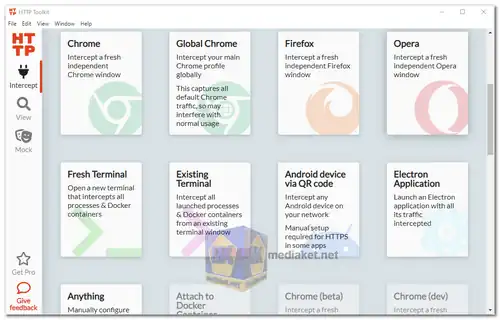HTTP Toolkit is a powerful tool that facilitates the analysis, debugging, and modification of HTTP(S) traffic. The free version offers essential features to capture, inspect, and manipulate HTTP(S) requests and responses seamlessly. It provides a user-friendly interface and requires zero setup, making it accessible to both beginners and experienced developers...
HTTP Toolkit Features:
Intercept:
Automatic setup for targeted interception of HTTP & HTTPS from various clients and platforms.
Supports desktop browsers (Chrome, Edge, Brave, Firefox), Android applications and browsers, backend & scripting languages (Node.js, Python, Java, Ruby), Docker containers, CLI tools, Electron-based applications, and more.
Acts as an HTTP(S) proxy for platforms without automatic setup, compatible with HTTP requests from any language or tool.
Inspect:
Allows exploration, search, and examination of HTTP traffic.
Offers skimming through traffic with highlighting by content type, status, and source.
Powerful filtering tools to precisely match and analyze relevant messages.
Provides detailed views of request and response attributes such as URL, status, headers, and body.
Inline explanations and documentation from MDN for better understanding.
Supports message body highlighting, autoformatting for various data types (JSON, HTML, JS, hex), leveraging the Monaco editor from Visual Studio Code.
Breakpoint:
Enables pausing and editing of live HTTP traffic.
Allows precise matching of requests and real-time editing of URL, method, headers, or body.
Manual response capability, responding directly to requests as they arrive and editing the real response on the way back.
Facilitates stepping through HTTP traffic request by request and manual mocking of endpoints and errors.
Mock:
Supports fully automated mock responses with the PRO version.
Creation of rules to match requests and respond with customized content for quick prototyping against new endpoints or services.
Defines new endpoints, overrides existing ones, or replaces external services to reproduce tricky edge cases and test error handling.
Import and export mock rulesets to build complex setups and share them with the team.
Edit:
Allows users to rewrite various aspects of requests.
Injects request timeouts, simulates connection failures, and redirects requests from one server to another.
Precise matching for targeting specific requests based on criteria.
Functions as a proxy or mock server depending on the requirements.
Pros of using HTTP Toolkit:
Zero Setup Interception: Automatic setup for interception across a wide range of platforms and applications, simplifying the interception process.
Versatile Platform Support: Supports interception for desktop browsers, Android applications, backend languages, Docker containers, CLI tools, and more, making it highly versatile and adaptable.
Comprehensive Inspection: Provides in-depth examination and analysis of HTTP traffic, aiding in debugging, testing, and understanding network behavior.
Flexible Mocking and Editing: Allows for the creation of mock responses and precise editing of requests, providing flexibility for testing different scenarios and error handling.
Efficient Collaboration: Import and export features for mock rulesets enhance collaboration and sharing among team members, streamlining the testing process.
Powerful Debugging Capabilities: The ability to pause and edit live traffic, along with breakpoint-based debugging, enhances the efficiency and effectiveness of debugging HTTP traffic.
HTTP Toolkit offers a rich set of features that cater to developers, testers, and network administrators, making it a valuable tool for understanding, debugging, and testing HTTP(S) traffic.
Free version limits:
Includes all the basic features you need to start viewing & rewriting your HTTP traffic:
Automatically intercept all supported clients.
Inspect and debug raw HTTP data.
Filter, delete & pin requests.
Manually rewrite HTTP with request & response breakpoints.
Size: 127.59 MB
Here's how to use HTTP Toolkit:
1. Download and Install:
- Download the application for your operating system.
- Install HTTP Toolkit following the on-screen instructions.
2. Intercept Traffic (Optional):
- This step allows you to monitor HTTP traffic flowing through your device.
- It's optional if you only want to analyze existing captures or manually craft requests.
- Open HTTP Toolkit and navigate to the "Intercept" tab.
- You'll see various options for intercepting traffic depending on your device:
- Browser extensions for Chrome, Firefox, etc.
- System-wide proxy for capturing traffic from all applications.
- Mobile interception for Android devices (requires additional setup).
- Choose the appropriate method based on your needs and follow the instructions provided within HTTP Toolkit for setting up interception.
3. Inspect Traffic:
- Once you've started capturing traffic (or if you have existing capture files), you'll see them listed in the HTTP Toolkit interface.
- Click on a request or response to view its details in the inspector panel.
- The inspector displays information like:
- Request method (GET, POST, etc.)
- URL
- Headers
- Request body (if applicable)
- Response status code
- Response headers
- Response body
- You can use the inspector to analyze the communication between your device and the server.
4. Modify Requests and Responses (Optional):
- HTTP Toolkit allows you to modify captured requests and responses before they are sent or received.
- This is helpful for testing different scenarios or debugging issues.
- In the inspector panel, you can edit headers, body content, or even rewrite the URL entirely.
- Once you've made your changes, you can resend the modified request and see how the server responds.
5. Mock Endpoints (Optional):
- HTTP Toolkit can be used to mock backend APIs for development or testing purposes.
- You can define custom responses for specific URLs or patterns.
- This allows you to simulate different server behaviors without relying on a real backend.
Learning More:
- The official HTTP Toolkit website offers a comprehensive getting started guide and documentation.
- They also have resources for specific use cases like mobile interception and API mocking.