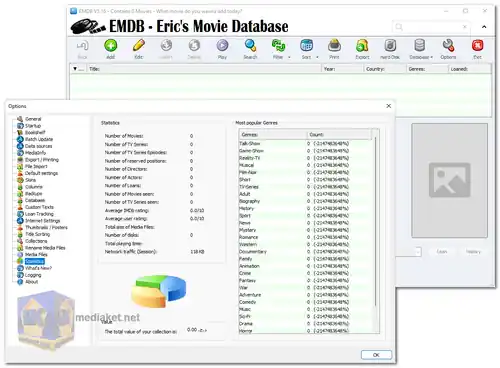EMDB (Eric's Movie DataBase) is a powerful and versatile software designed for organizing and managing movie and TV series collections. It offers a range of features that simplify the process of cataloging and tracking media, with automatic imports from popular movie and TV databases like IMDb, TheTVDB, TheMovieDB, and RottenTomatoes. Users can add titles manually, scan disks or folders, use a barcode scanner, or import from files...
The software allows efficient management of collections, loan tracking, wish lists, and provides a visually pleasing experience with customizable display options.
Here are some features of EMDB:
Automatic Data Import:
EMDB automatically imports comprehensive data and artwork, including movie posters, actor photos, trailer links, and more, from various reputable sources, ensuring a rich and complete collection.
Diverse Data Input Methods:
Users have multiple methods to add movies and TV series to their collection, catering to different preferences. They can manually enter titles, scan disks or folders, use a barcode scanner, or import data from files.
Comprehensive Collection Management:
EMDB offers efficient management of collections, enabling users to keep track of seen movies or TV series episodes, loaned titles, and create wish lists for future reference.
Flexible Export and Printing Options:
Users can export their collection in various formats, including HTML websites with different templates, CSV, or plain text. They can also print lists, thumbnails, or detailed movie summaries.
Appealing Visual Presentation:
EMDB provides visually appealing display options, allowing users to showcase their collection on a bookshelf or in a list, with various visualizations. It includes full-screen mode, TV mode optimized for large screens, and displays movies in different cases for a realistic look.
Multilingual Support:
EMDB is accessible to users worldwide, being translated into 32 languages, promoting inclusivity and ease of use for a diverse global audience.
Handy Features for Easy Navigation:
EMDB offers several handy features, including sorting, searching, filtering, marking watched or seen, tracking loans, maintaining wish lists, and playing movies or episodes within the application.
Here are advantages of using EMDB:
Comprehensive and Up-to-Date Database:
EMDB's data is automatically imported from major movie and TV databases, ensuring that the collection is comprehensive, accurate, and up-to-date, enhancing the overall user experience.
User-Friendly Interface:
EMDB provides a user-friendly interface that simplifies the process of adding, managing, and navigating through the movie and TV series collection, making it accessible to users of varying technical expertise.
Customization and Flexibility:
EMDB offers a high level of customization, allowing users to tailor their collection display, manage loaned titles, and create wish lists according to their preferences, enhancing the overall usability and efficiency of the software.
Portability and Accessibility:
EMDB's portability allows users to run the software from a USB stick or disk on any computer without the need for specific framework installations, providing convenience and accessibility wherever they go.
Cost-Effective and Open Source:
EMDB is fully free, open-source software, offering all its features without any costs. This makes it an economical choice for users who want a comprehensive and efficient tool for managing their movie and TV series collections.
In summary, EMDB (Eric's Movie DataBase) offers a comprehensive, user-friendly, and visually appealing platform for efficient organization and management of movie and TV series collections. Its automatic data import, diverse input methods, customizable display options, multilingual support, and cost-effectiveness make it a valuable resource for movie enthusiasts worldwide.
EMDB - Changelog:
HTML Export: Make the media player in the movie pages optional.
HTML Export: Include writer(s) and tags.
HTML Export: Latest additions should be determined on date added not numbers.
Export / Print: Latest additions should be determined on date added not numbers.
Update: Added an option to exclude 'Tagline' from being updated.
Search: Added search on imdb / themoviedb.
User Interface: Custom Languages 8 and 10 show as 'silent'.
CSV Export: Always display date seen as actual date (not 'Today' or 'Yesterday').
Database: Added 'Costa Rica', 'Cyprus', 'Soviet Union', 'Qatar', 'Iran', 'Morocco' and 'Slovakia' as possible Country properties.
TheMovieDB Import: improved retrieving the main country for a movie.
Translations: Updated the Arabic, Catalan, Finnish, French, German, Indonesian, Italian, Portuguese, Simplified Chinese, Slovenian, Spanish, Traditional Chinese and Dutch translations.
Size: 6.10 MB
How to use EMDB:
EMDB, or Eric's Movie Database, is a software application for managing your movie and TV show collection.
Here's a step-by-step guide on how to use it:
1. Download and Install EMDB:
- Download the application.
- During installation, you can choose a custom location for the software or use the default option in your Documents folder.
2. Add Movies and TV Shows to your Collection:
- Open EMDB.
- Click on "Add" to manually add a movie or TV show.
- You can enter the title of the movie on DVD or browse your hard drive if you have downloaded files.
- EMDB can automatically fill in information fields from the IMDB database.
3. Manage Your Collection:
- EMDB allows you to mark movies and TV show episodes as seen or add them to a wishlist.
- You can also track movies you've loaned out to friends by entering their name in the designated field.
4. Explore Features:
- EMDB offers functionalities like:
- Playing movies or episodes directly from the application.
- Viewing statistics about your collection (watch history, number of movies etc.)
- Exporting your collection data to a text file.
5. Additional Resources:
- The EMDB website offers an online help section that provides detailed information on using the software's various features.