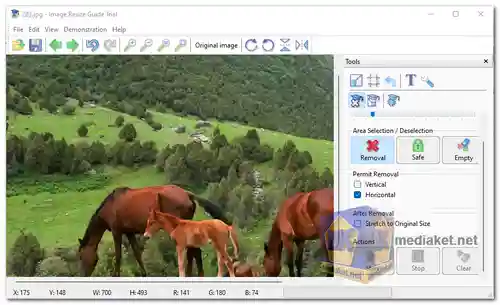Image Resize Guide allows you to change the size or aspect ratio of an image keeping the "important" features intact and remove objects from photo without visible traces...
Image Resize Guide - Smart Image Resize, Shrink Pictures and Objects Removal. Changes the image size and aspect ratio. Removes objects without visible traces.
The best results are achieved against a background of snow, water, or greenery. Important areas can be specially marked. Includes stepwise animated demo samples.
Program offers these tools:
Smart Resize - allows context-sensitive changes to the image size and aspect ratio by removing "unnecessary" portions yet keeping the "important" features intact.
Smart Remove - removes objects without visible traces
Smart Patch - replaces one area of the photo with a "patch" from another area of the photo; Resize; Crop; Rotation; Text.
Image Resize Guide includes animated demo samples: simple resize; resize photo and protect objects; simple removal; two steps removal; monodirectional removal; removal and saving; legend.
Size: 4.65 MB