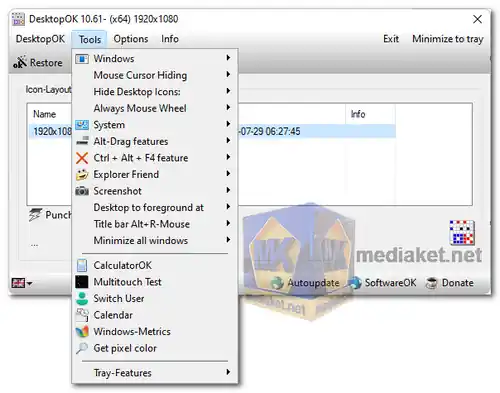DesktopOK Free is a utility software designed to help users manage and restore the positions of icons on their Windows desktop. It is particularly useful for those who frequently change screen resolutions, use multiple monitors, or have icons that frequently rearrange themselves...
DesktopOK Free is a lightweight and user-friendly program. Its primary purpose is to save and restore the positions of desktop icons, providing a quick and convenient way to revert to a preferred icon layout if it gets disrupted.
DesktopOK Key Features:
Icon Position Saving:
DesktopOK Free allows users to save the current arrangement of desktop icons with a single click, creating a snapshot of the icon positions.
Multiple Layouts:
Users can save multiple layouts, each with its unique icon arrangement. This is especially handy for users with different screen resolutions or those who frequently connect or disconnect external monitors.
Quick Restore:
Restoring icon positions is as simple as selecting a previously saved layout from the program's menu. This feature helps users quickly revert to their preferred icon setup after resolution changes or other disruptions.
Auto-Save:
DesktopOK Free can be set to automatically save the icon layout at specified intervals, ensuring that changes are never lost.
Portable:
The software does not require installation, making it portable and suitable for use on different computers or as a carry-along tool on a USB drive.
Pros of using DesktopOK:
Easy Icon Management:
DesktopOK Free simplifies the process of managing desktop icons, making it effortless to restore them to desired positions.
Customization:
Users can create and maintain multiple icon layouts, allowing them to switch between setups quickly.
Minimal Resource Usage:
The program is lightweight and consumes minimal system resources, ensuring it doesn't slow down your computer.
Automatic Backups:
The auto-save feature prevents accidental icon layout changes from becoming permanent, as it continuously saves snapshots.
Portability:
Being a portable application, DesktopOK Free is convenient for users who want to maintain consistent icon layouts across multiple computers or on the go.
User-Friendly Interface:
Its simple and intuitive interface ensures that users of all levels of technical expertise can easily use the software.
Free of Charge:
DesktopOK is available for free, making it accessible to a wide range of users without any cost.
In summary, DesktopOK Free is a handy utility for Windows users who want to maintain control over their desktop icon layouts. It offers straightforward features to save, manage, and restore icon positions, reducing frustration caused by icon rearrangement after screen resolution changes or other disruptions. Its lightweight nature and free availability make it a practical choice for desktop organization and customization.
DesktopOK - Changelog:
Made small improvements to DesktopOK tools.
Updated language files in the desktop storage app (DesktopOK).
Tests conducted for compatibility with upcoming build for MS Windows 11.
For windows 32 bit:
Install version - Size: 589.68 KB - Download
Portable version - Size: 589.66 KB - Download
For windows 64 bit:
Install version - Size: 900.09 KB - Download
Portable version - Size: 900.07 KB - Download
Here's how to use DesktopOK:
1. Download and Install DesktopOK:
- Download the software. There are typically two versions available, 32-bit and 64-bit. Choose the one that matches your system architecture.
- Once downloaded, run the installer and follow the on-screen instructions to complete the installation (Portable version is available).
2. Saving your Desktop Icon Layout:
- Arrange your desktop icons exactly how you want them. This is the layout you want to save and restore later.
- Open DesktopOK. The interface is fairly simple and straightforward.
- Click the "Save" button on the toolbar. This will capture the current positions of all your desktop icons and save it as a profile.
- You can optionally rename the saved profile by right-clicking on it and selecting "Rename." This will help you identify different saved layouts in the future.
3. Restoring your Desktop Icon Layout:
- If your icons get messed up or rearranged accidentally, you can easily restore them to your saved layout using DesktopOK.
- In the DesktopOK application, select the saved profile containing the desired icon layout from the list.
- Click the "Restore" button on the toolbar. DesktopOK will automatically reposition all your icons back to their saved locations.
4. Customizing DesktopOK (Optional):
- DesktopOK offers some additional features you can explore through the "Options" menu.
- You can set DesktopOK to automatically save your icon layout at regular intervals for added security.
- There's an option to configure DesktopOK to load a specific layout automatically at Windows startup.
- You can also enable features like automatic hiding and showing of desktop icons.