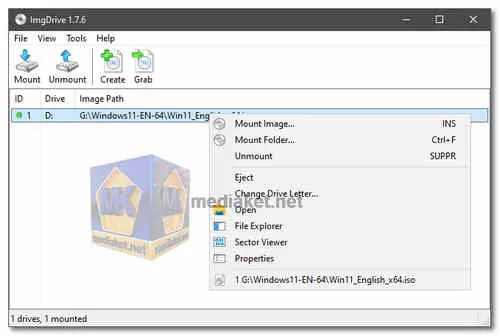ImgDrive is a free (for non-commercial use) and lightweight virtual drive emulator that lets you mount disc image files directly in Windows, eliminating the need for physical discs. It supports a wide range of image formats, including ISO, CUE, BIN, MDS/MDF, NRG, and more, making it a versatile tool for accessing your digital media collection...
ImgDrive Key Features:
Mount Multiple Disc Images:
Create up to 7 virtual drives simultaneously, allowing you to access multiple discs at once.
Extensive Format Support:
ImgDrive handles popular image formats like ISO, CUE, BIN, MDS/MDF, NRG, CCD/ISF, ISZ, and more.
Audio CD Emulation:
Mount audio image files like APE, FLAC, and WAV as virtual CDs, letting you play them directly through your media player.
Multi-Session Disc Support:
Seamlessly mount multi-session disc images, including those created by CloneCD, Alcohol 120%, and Nero.
Fast and Efficient:
ImgDrive operates at up to 200x read speed, ensuring smooth access to your disc images.
Command-Line Interface:
Automate mounting and unmounting tasks using the built-in command-line interface.
Portable Version:
Take ImgDrive with you on a USB drive and use it on any compatible Windows computer without installation.
Intuitive Interface:
The user-friendly interface makes mounting and managing virtual drives a breeze.
Integration with Windows Explorer:
Right-click on any disc image file to mount it directly in Windows Explorer.
System Tray Icon:
Minimize ImgDrive to the system tray for easy access and monitoring.
Customization Options:
Configure various settings like auto-mount, drive letter assignment, and more.
Multilingual Support:
ImgDrive is available in over 23 languages, making it accessible to a global audience.
Benefits:
Preserve physical discs:
Save wear and tear on your physical discs by accessing them digitally.
Organize your collection:
Easily manage and access your disc image library.
Play old games and software:
Run games and software that require obsolete discs.
Backup your media:
Create backups of your CDs, DVDs, and Blu-rays.
Share your collection:
Share your disc images with friends and family easily.
Pro Version:
The free version of ImgDrive offers a robust set of features for most users. However, the Pro version unlocks additional functionalities, including:
Unlimited virtual drives: Mount as many virtual drives as your system can handle.
Direct disc ripping: Rip physical CDs and DVDs to image files directly.
Password protection: Secure your virtual drives with passwords.
Advanced settings: Fine-tune the behavior of virtual drives for specific needs.
ImgDrive is a powerful and versatile virtual drive emulator that makes accessing your disc image collection a breeze. Its intuitive interface, extensive format support, and wide range of features make it a valuable tool for anyone who wants to manage and enjoy their digital media. Whether you're a casual user looking to play old games or a professional needing to access archived data, ImgDrive is a reliable and efficient solution.
ImgDrive - Changelog:
Added display missing folder icon for missing folders.
Some minor changes and improvements.
Install version:
Size: 1.05 MB - Download
Portable version:
Size: 1.80 MB - Download
To use ImgDrive, follow these steps:
Download and install ImgDrive from the link above (Direct links from the official website).
Once ImgDrive is installed, it will automatically create a virtual drive.
To mount a disc image file, right-click the ImgDrive icon in the system tray and select virtual drive "Drive (e.g. F Letter)".
Click the "Mount image" menu or "Mount" button from interface and select the disc image file you want to mount.
Once the disc image file is mounted, it will appear as a new drive in Windows Explorer.
You can now access the files on the disc image file as if it were a real disc.
To unmount a disc image file, right-click the drive in Windows Explorer and select "Eject".
Here are some additional tips for using ImgDrive:
You can mount up to 7 virtual drives (4 in free version) at the same time.
ImgDrive supports a wide range of disc image formats, including ISO, CUE, NRG, MDS/MDF, CCD, and ISZ.
You can also use ImgDrive to mount APE, FLAC, WAV, WavPack, and TTA files as an AUDIO CD.
ImgDrive is a freeware application, so you can use it at no cost.
Here are some examples of how to use ImgDrive:
To install a software program from a disc image file, mount the disc image file and then run the installer program.
To play a video game from a disc image file, mount the disc image file and then run the game executable file.
To create a backup of a disc, mount the disc and then copy the files to a backup location.
To access the files on a damaged disc, mount the disc image file and then copy the files to a new disc.
ImgDrive is a versatile and powerful disc image mounting tool. It is easy to use and supports a wide range of disc image formats.