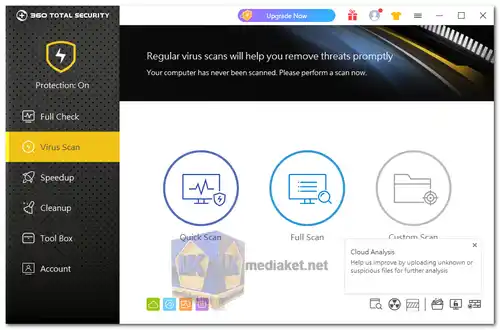360 Total Security is a free antivirus that offers a unified solution for PC security and utility. Get the best optimization tools and total protection against virus, malware and other emerging online threats. It is fully integrated with Windows 10. Check Windows tiles to know your protection status, or stay informed with the latest security news and threats...
360 Internet Protection browser plugin uses cloud-based technology to check the safety of the sites you visit, comparing them with a malicious URL database, and alerting you in real-time to keep you protected from harmful sites.
Your Total Security Solution, Clean Up Your PC & Improve Performance.
Features:
360 Total Security offers your PC complete protection from Viruses, Trojans and other emerging threats.
Whether you are shopping online, downloading files or chatting with your friends you can be sure that 360 Total Security is there to keep you safe and your computer optimized. Clean-up utility is just one click away to keep your PC in optimal condition.
Full Check:
Quickly check the overall condition of your computers' health and safety with one click.
Virus Scan:
Integrating award winning antivirus engines from 360 Cloud Scan Engine,360 QVMII AI Engine, QEX and KunPeng to provide you with the ultimate in Virus detection and protection capabilities.
Speedup:
Manage and optimize your system services, boot up items and plugins - Shorten your boot time and get going sooner!
Cleanup:
Cleanup frees your disk space by removing junk files and plugin, which can improve system performance - With cleanup you can decide which areas and files to clean.
Protection:
Protection offers 4 different user selectable modes - Performance/Balanced/Security and Custom. Each mode offers a different level of protection from malware, phishing attacks and backdoors.
WiFi Security Check will analyze your Routers settings to ensure a safe and secure internet experience.
You can run risky programs in Sandbox, threats will be kept separate from your system and isolated in the Sandbox.
Patch up offers the latest patches and security updates available for your operating system including Windows Operating system updates, using patch up allows you to keep your system up to date and running smoothly.
360 Total Security is a comprehensive antivirus and system optimization software. Here are some pros of using 360 Total Security:
Multi-engine antivirus protection:
360 Total Security combines multiple antivirus engines to provide enhanced protection against malware, viruses, and other online threats.
This multi-engine approach increases the chances of detecting and removing malicious software effectively.
Real-time protection:
The software offers real-time scanning and monitoring to detect and block threats as they occur. It continuously runs in the background, keeping your system protected from potential dangers while you use your computer.
System optimization tools:
In addition to antivirus protection, 360 Total Security includes system optimization features to help improve the performance of your computer. It can clean up junk files, optimize startup items, and manage system resources to enhance overall speed and efficiency.
Browser protection:
360 Total Security provides browser protection by blocking malicious websites and preventing phishing attempts. It also offers browser extensions that provide additional security features, such as ad-blocking and privacy protection.
Free version available:
360 Total Security offers a free version that provides basic antivirus protection and system optimization tools. This makes it accessible to users who are looking for a cost-effective solution.
360 Total Security Eition Free:
Antivirus & Anti-malware.
Anti-Ransomware new.
Multiple-Engine Protection.
Sandbox.
Secure online shopping.
Privacy Protection.
Internet Protection.
System Protection.
Patch Up.
Wifi Security Check.
Clean Up.
Speed Up.
360 Total Security - Changelog:
Fixed: Bug fixes.
Size: 98.96 MB