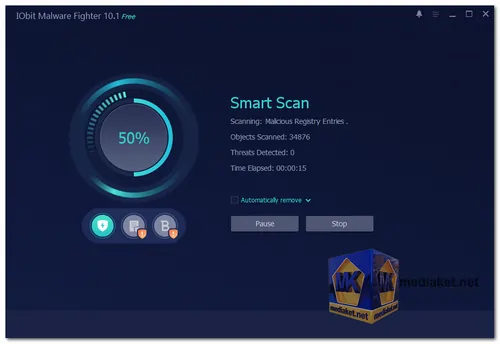IObit Malware Fighter Free is a comprehensive cybersecurity software designed to safeguard your computer from a wide range of threats. With real-time protection, advanced detection, and removal capabilities, it offers defense against malware, spyware, trojans, adware, worms, keyloggers, and more. The software employs cutting-edge technology to identify and eliminate even deeply embedded infections, ensuring your system's security...
Here are its features:
Real-time protection:
Scans for and blocks malware in real time, preventing it from infecting your computer.
On-demand scanning:
Scans your computer for malware at your command, even if it is not currently running.
Quick scan:
Scans your computer for malware quickly, without affecting your computer's performance.
Deep scan:
Scans your computer for malware in more detail, taking more time but finding more threats.
Junk file cleaner:
Removes junk files from your computer, freeing up disk space and improving performance.
System optimizer:
Optimizes your computer's settings for better performance.
Privacy protector:
Protects your privacy by blocking trackers and preventing unauthorized access to your personal data.
Here are pros of using IObit Malware Fighter:
Free Version:
IObit Malware Fighter Free offers basic yet effective malware protection at no cost. This is advantageous for those seeking immediate protection without investing in a premium antivirus solution.
Effective Protection:
The software's real-time threat protection and advanced detection mechanisms ensure your computer's safety against a variety of threats.
Deep Infection Removal:
The "Dual-Core" engine and heuristic detection enable the software to locate and remove deeply embedded malware, enhancing system security.
Privacy Assurance:
The secure "safe box" and anti-ransomware engine bolster privacy by safeguarding your sensitive files and data from unauthorized access and ransomware attacks.
Online Security:
The browser protection features enhance online security by blocking phishing attempts, unwanted homepage changes, and intrusive ads, thereby creating a safer browsing environment.
Comprehensive Defense:
With its multi-layered security guards, the software offers comprehensive protection against various angles of attack, covering system startup, running processes, and unauthorized camera access.
Overall, IObit Malware Fighter Free is a good option for users who are looking for a free antivirus software with basic protection features. It is easy to use and lightweight, and it offers a variety of features to protect your computer from malware.
IObit Malware Fighter - Changelog:
Improved real-time protection to be more compatible with the latest Windows 11.
Enhanced Behavior Guard to block more potential malicious behaviors.
Fixed the occasional display issue on the 4k screen.
Expanded database to remove the latest threats including Trojan.PackZ, Worm.Mira and Trojan.Urelas.
Fixed known bugs.
Size: 54.75 MB
How to use IObit Malware Fighter:
Using IObit Malware Fighter: Step-by-Step Guide
IObit Malware Fighter offers both free and paid versions. The steps below are generally applicable to both versions, but some features might be limited in the free version.
1. Download and Install:
- Download the appropriate version (free or pro) for your system.
- Run the downloaded installer and follow the on-screen instructions to complete the installation.
2. Run a Scan:
- Open IObit Malware Fighter.
- The main window displays various scan options:
- Smart Scan: This is a quick scan for common threats.
- Full Scan: This scans your entire system for malware.
- Custom Scan: This allows you to choose specific locations to scan.
- Select the desired scan type and click "Scan."
- IObit Malware Fighter will scan your system, identifying any potential threats.
3. Manage Detected Threats:
- After the scan, the results will be displayed, listing any detected threats.
- Each threat will have an option to "Quarantine," "Delete," or "Ignore."
- Choose the appropriate action:
- Quarantine: This isolates the threat so it can't harm your system, but you can access it later if needed.
- Delete: This permanently removes the threat from your system. (Use caution! Only delete threats you are confident about.)
- Ignore: This leaves the threat unaddressed (NOT recommended).
- Once you've chosen the desired actions, click "Clean."
4. Additional Features (Optional):
- IObit Malware Fighter offers various additional features:
- Real-time Protection: This continuously monitors your system for threats. (Enabled by default)
- Browser Protection: This protects you from malicious websites and online attacks.
- Safe Box: This allows you to store confidential files securely.
- Tools: This section provides various utilities for system optimization and maintenance.
- Explore these features at your own discretion, referring to the IObit Malware Fighter user manual for detailed instructions.
5. Update and Maintenance:
- It's crucial to keep IObit Malware Fighter updated with the latest virus definitions for optimal protection.
- The program usually performs automatic updates, but you can also check for updates manually within the settings.
- Regularly running scans and keeping your software updated is essential for maintaining your system's security.
Remember:
- While IObit Malware Fighter can be a helpful tool, it's important to practice safe browsing habits and exercise caution when downloading files and visiting websites.
- Consider consulting the IObit Malware Fighter website or user manuals for further information and advanced usage guides.