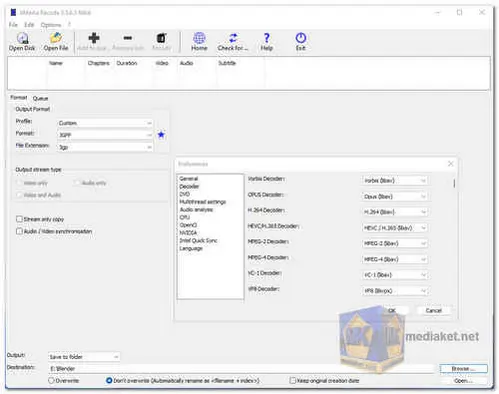XMedia Recode is a powerful and free audio/video conversion software for Windows. It allows users to convert media files between various formats, including video, audio, and subtitles. The software supports a wide range of input and output formats, making it versatile for multimedia processing...
With XMedia Recode, users can customize output settings such as codec, bitrate, frame rate, resolution, and more. The software also provides options for cropping, resizing, and adding filters to videos, enabling users to optimize their media for specific devices or platforms.
In addition to conversion capabilities, XMedia Recode offers basic editing functionalities, like trimming and merging videos, enhancing its utility as an all-in-one multimedia tool. It can process multiple files in batch mode, saving time and effort for users dealing with large media collections.
Furthermore, XMedia Recode features a straightforward and user-friendly interface, making it accessible for both beginners and advanced users. It is a reliable solution for anyone seeking efficient media conversion and manipulation while maintaining high-quality output.
Here are some features of XMedia Recode:
Format Conversion:
XMedia Recode supports converting audio and video files between various formats, including popular ones like MP4, AVI, MKV, MP3, AAC, and more.
Versatile Input and Output Formats:
It can handle a wide range of input formats and provides options for choosing the desired output format and codec.
Customizable Output Settings:
Users can adjust parameters like bitrate, frame rate, resolution, audio quality, and more to tailor the output media according to their preferences.
Batch Conversion:
XMedia Recode allows processing multiple files simultaneously, saving time when dealing with large media collections.
Video Editing:
Basic video editing features are available, such as trimming, cropping, and adding filters, to enhance or modify video content.
Audio Track Selection:
Users can select specific audio tracks from multi-audio files to include in the output.
Subtitle Support:
It enables users to embed subtitles into videos or save them as separate files during the conversion process.
Hardware Acceleration:
XMedia Recode supports hardware acceleration on compatible systems, which can significantly speed up the conversion process.
Presets for Devices:
The software includes pre-configured profiles for various devices (e.g., smartphones, tablets, game consoles) to simplify the conversion process for specific platforms.
Chapter Support:
It can handle chapter markers in videos, preserving or creating chapters during conversion.
Video Joining:
Users can merge multiple video files into a single output file.
Preserving Metadata: XMedia Recode can retain metadata information (e.g., tags, cover art) from source files when converting.
In addition to these advantages, XMedia Recode is also regularly updated with new features and bug fixes. This ensures that you are always using the latest and greatest version of the software.
Overall, XMedia Recode is a powerful and versatile video converter that offers a number of advantages over other video converters. It is a great choice for both basic and
XMedia Recode can convert almost all known audio and video formats, including 3GP, 3GPP, 3GPP2, AAC, AC3, ADTS, AMR, ASF, AVI, AVISynth, DVD, FLAC, FLV, H.261, H.263, H.264, H.265, M4A , M1V, M2V, M4V, Matroska (MKV), MMF, MPEG-1, MPEG-2, MPEG-4, TS, TRP, MP2, MP3, MP4, MP4V, MOV, QT, OGG, PSP, RM, (S ) VCD, SWF, VOB, WAV, WebM, WMA and WMV.
XMedia Recode converts:
3GP to AVI, 3GP to FLV, 3GP to MP4, 3GP to MKV, 3GP to MOV, 3GP to WebM, AAC to AC3, AAC to Flac, AAC to MP3, AAC to Opus, AAC to Vorbis, AAC to WAV, AC3 to AAC, AC3 to MP3, AC3 to Flac, AC3 to Opus, AC3 to Vorbis, AC3 to WAV, ASF to 3GP, ASF to FLV, ASF to MP4, ASF to MKV, ASF to OGM, ASF to WebM, AVI to 3GP, AVI to FLV, AVI to MP4, AVI to MKV, AVI to OGM, AVI to WebM, DVD to 3GP, DVD to AC3, DVD to AVI, DVD to MP3, DVD to MP4, DVD to MOV, DVD to SVCD, DVD to VCD, DVD to WMV, FLV to 3GP, FLV to AVI, FLV to MKV, FLV to MP4,FLV to MOV, FLV to Mp3, FLV to WebM, MP2 to AAC, MP2 to AC3, MP2 to Flac, MP2 to MP3, MP2 to Opus, MP2 to Vorbis, MP2 to WAV, MP3 to AAC, MP3 to AC3,MP3 to Flac, MP3 to MP2, P3 to Opus, MP3 to Vorbis, MP3 to WAV, MP4 to AVI, MP4 to FLV, MP4 to MKV, MP4 to MOV, MP4 to OGM, MP4 to WebM, MOV to 3GP, MOV to AVI, MOV to FLV, MOV to MP4, MOV to OGM, MOV to WebM, MKV to 3GP, MKV to AVI, MKV to FLV, MKV to MP4, MKV to MOV, MKV to OGM, MKV to WebM, Speex to AAC, Speex to AC3, Speex to MP2, Speex to MP3, Speex to Opus, Speex to Vorbis, WMA to AAC, WMA to AC3, WMA to MP2,WMA to MP3, WMV to Opus, WMA to Vorbis, WAV to AAC, WAV to AC3, WAV to MP2, WAV to MP3, WAV to Opus, WAV to Vorbis, WebM to AVI, WebM to MP4, WebM to MKV, WebM to MOV, WebM to OGM
System Requirements: Microsoft Visual C++ Redistributable 2017
XMedia Recode - Changelog:
Update of ffmpeg.
Update of AOM AV1 (3.9.0) Codec.
Update of SVT-AV1 (2.0.0) Codec.
Update of x265 (3.6.0) Codec.
Update of Opus Codec 1.5.1.
Fixed minor bugs.
For windows 32 bit:
Install version - Size: 18.71 MB - Download
Portable version - Size: 23.42 MB - Download
For windows 64 bit:
Install version - Size: 24.26 MB - Download
Portable version - Size: 35.03 MB - Download
XMedia Recode v3.2.7.1 - For Windows XP SP3, Vista (32bit):
Install version - Size: 7.91 MB - Download
Portable version - Size: 11.40 MB - Download
Here's how to use XMedia Recode:
XMedia Recode is a free video and audio conversion tool that allows you to convert files from one format to another. It supports a wide range of formats and codecs.
1. Download and Install XMedia Recode:
- Start by downloading XMedia Recode and install it on your computer.
2. Launch XMedia Recode:
- Open the XMedia Recode application on your computer.
3. Select the Source File:
Click on the "Open File" button or drag and drop the file you want to convert into the XMedia Recode window.
4. Choose the Output Format:
- In the "Format" section at the bottom of the window, select the desired output format for your converted file. You can choose from various video and audio formats.
5. Customize Output Settings (Optional):
- Click on the "Video" button next to the format to customize output settings for video and next button for audio bitrate, resolution, frame rate, and more.
6. Select Output Folder:
- In the "Output" section, choose the location where you want the converted file to be saved by clicking on the folder icon.
7. Start the Conversion:
- Click the (+) icon "Add to queue" button to add the conversion task to the queue. You can add multiple files for batch conversion. Once all tasks are added, click on the "Encode" button to start the conversion process.
8. Monitor Progress:
- XMedia Recode will display the conversion progress, including the elapsed time and estimated time remaining. You can cancel or pause the conversion if needed.
9. Check the Converted File:
- Once the conversion is complete, navigate to the output folder you selected earlier to find the converted file.
10. Additional Features:
- XMedia Recode offers additional features such as cropping, resizing, and adding filters. You can access these options by clicking on the respective tabs.
11. Advanced Features (Optional):
- For advanced users, there are additional settings and options available in XMedia Recode. Explore the program's menus and settings to customize the conversion process according to your requirements.
XMedia Recode is a powerful and versatile tool for video and audio conversion, and following these steps should help you use it effectively.