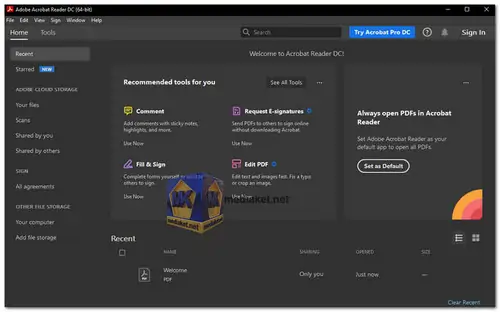Adobe Acrobat Reader DC is a widely used software application developed by Adobe Systems for viewing, printing, and annotating Portable Document Format (PDF) files. It is a free and essential tool for anyone who needs to interact with PDF documents, whether for personal, educational, or professional purposes...
Adobe Acrobat Reader DC (DC stands for Document Cloud) is the latest version of Adobe's PDF reader software. It allows users to open, view, navigate, and interact with PDF documents, which have become a standard format for sharing and preserving digital documents while maintaining their original formatting across different devices and platforms.
Adobe Acrobat Reader DC offers a number of features that make it a powerful PDF tool, including:
Viewing and Navigation:
Acrobat Reader DC provides a smooth and efficient way to view PDF files, allowing users to zoom in, zoom out, rotate pages, and fit pages to the screen. It supports single-page and continuous-page viewing modes.
Annotations and Comments:
Users can add comments, highlights, sticky notes, and text boxes to PDF documents, making it easy to collaborate and share feedback with others. Annotations can be used for reviewing and editing documents.
Form Filling:
Acrobat Reader DC enables users to fill out and save PDF forms electronically, eliminating the need for printing and scanning. This is especially useful for applications, contracts, and other forms that need to be completed digitally.
Electronic Signatures:
Users can sign PDF documents electronically using Adobe Sign or other e-signature solutions integrated with Acrobat Reader DC. This feature is crucial for businesses and individuals who need to sign and send documents securely.
Security:
Acrobat Reader DC offers security features like password protection, encryption, and redaction. Users can also validate digital signatures and certificates to ensure the authenticity and integrity of the document.
Read Aloud:
The software includes a "Read Aloud" feature that can read PDF documents aloud, which can be helpful for individuals with visual impairments or for proofreading purposes.
Accessibility:
Adobe puts effort into making Acrobat Reader DC accessible to individuals with disabilities, providing features like screen reader compatibility and keyboard shortcuts.
Adobe Acrobat Reader DC is a powerful PDF tool that offers a number of features that make it a valuable asset for businesses and individuals alike.
Some of the pros of Adobe Acrobat Reader DC include:
Wide Compatibility:
Acrobat Reader DC is available for Windows, macOS, Android, and iOS, ensuring cross-platform compatibility and enabling users to access and interact with PDFs on different devices.
Free Version:
The core features of Acrobat Reader DC are available for free, making it accessible to a broad audience. However, Adobe also offers paid plans with advanced features for those who require more functionality.
Feature-Rich:
Acrobat Reader DC is packed with features that cater to various needs, from simple viewing to advanced editing and collaboration.
Integration:
It seamlessly integrates with other Adobe products and services, such as Adobe Document Cloud, Adobe Sign, and Adobe Creative Cloud, creating a comprehensive ecosystem for document management and collaboration.
Reliability:
Adobe is a well-established software company, and Acrobat Reader DC is a trusted and reliable application for working with PDF documents.
Regular Updates:
Adobe provides regular updates to Acrobat Reader DC, ensuring that users have access to the latest features, enhancements, and security improvements.
Adobe Acrobat Reader DC is a versatile and user-friendly tool for working with PDF documents. Its extensive features, compatibility, and integration options make it a go-to choice for individuals and businesses needing to view, annotate, and collaborate on PDF files.
Adobe Acrobat Reader DC - Changelog.
Download Adobe Acrobat Reader DC:
For windows 32 bit:
Size: 287.96 MB - Download
For windows 64 bit:
Size: 388.22 MB - Download
For windows xp:
Size: 134.48 MB - Download