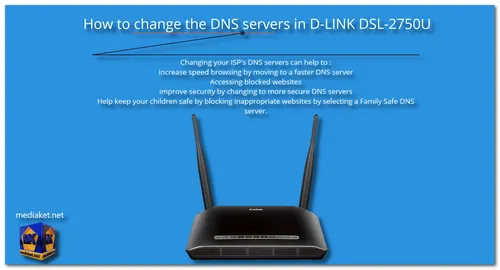Mediaket shows you how to change the DNS servers in D-LINK DSL-2750U modem in 1 minute...
Changing your ISP's DNS servers can help to:
- Increase speed browsing by moving to a faster DNS server
- Accessing blocked websites
- Improve security by changing to more secure DNS servers
- Keep your children safe by blocking inappropriate websites by selecting a Family Safe DNS server.
D-LINK DSL-2750U - Wireless N 300 ADSL2+ Modem Router overview:
- Latest ADSL2/2+ standards provide internet transmission of up to 24 Mbps downstream, 1 Mbps upstream.
- Compatible with older 802.11g/b devices.
- Switchable WAN/LAN Port.
- USB 2.0 port for connecting a 3G USB modem.
Reliable Wireless Connection:
- The DSL-2750U Wireless N 300 ADSL2+ Modem Router is a versatile, high-performance router for home and the small office.
- With integrated ADSL2/2+ supporting download speeds up to 24 Mbps, firewall protection, Quality of Service (QoS), 802.11n wireless LAN, and 4 Ethernet switch ports, this router provides all the functions that a home or small office needs to establish a secure and high-speed link to the internet.
Enhanced Features:
- The Wireless N 300 ADSL2+ Modem Router offers Quality of Service (QoS), which allows priority queues to enable a group of home or office users to experience a smooth network connection without worrying about traffic congestion. Virtual server allows users to forward ports for remote access.
- In addition, it includes four Ethernet ports for connecting PCs and other devices, making the DSL-2750U a versatile and fast Wi-Fi router.